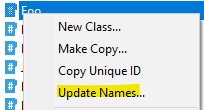The Class Title property concatenates and I would like to remove it and keep the Document Name property that already exists and was one of the concatenated Title properties.
I'm not sure if I should choose the Document Name property from the Class and simple apply Set as Name then remove the title or remove the title property first? I don't want to risk losing the document name