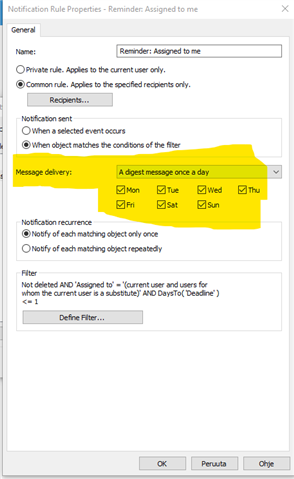I have email notification set in M-Files Desktop to send "A digest message once per day." With this rule, I receive an email on the following day for new files created for the current day.
I receive the email notification at 8AM daily.
If I create documents today, I would like to send the notification at the end of today at 5PM, and not tomorrow morning.
When I go to the admin area: Advanced Vault Settings>Notifications. I have two options: Build in Rules and Push Notifications. These do not have anything I can set that would change the time and day of notification.
Where do I set the time and day of the notification?