Hi,
I am struggling with SF integration. I am following the steps from the Installing and configuring M-Files connector for salesforce. I've got to the chapter 2.3 to the point, where the authentication is working. And I can not get the source columns, because every time I get the same error:
The column mapping has not been defined.
When I check the Column mapping, there are no source columns available. If I map them manually (I know, in the manual is written not to do that), I get the error that the mapping is not done properly. So, I am caught in a loop.
Would somebody, who succeeded, write me the steps I have to follow to make it work?
Below is my current configuration:
{
"objectTypeConflict": false,
"declaration": {
"displayName": "Account - Object Type (194)",
"enabled": true,
"objectType": 194,
"getItemBatchSize": 100
},
"customConfiguration": {
"objectType": "Account",
"columnsToFetch": [],
"skipConflicts": true,
"token": "xxx",
"forceRefreshAllItems": true
},
"columnMapping": []
}
When I Enable the configuration without mappings, I get the error below:
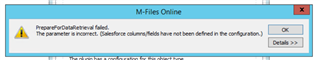
Right now I have a SF trial subscription. Could that be the reason?
Best, Uros








