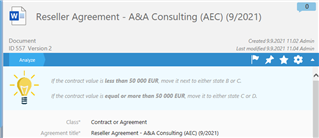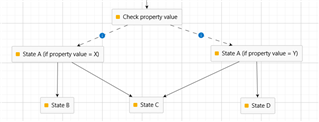Hello,
Does anyone know if it is possible to hide a transition or a workflow step depending on the property value?
The workflow is configured to be able to go from A to B, to C or to D. We want to "force" the user to go from A to B or to C or from A to C or to D only according to the value of a property of the document . Typically depending on the value of the property if the allowed path is from A to B or to C we want to hide step D.
Any help will be welcome.
Regards.
Thomas