Hi everyone,
I have a task like that (sorry it's in french) :
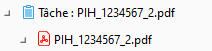
I want to add a button in the right click menu only if the task contains a file.
I know how to add a button on right click and how to hide it when I want. But, I failed to know if the task have a file.
This is what I use actually:
// function called when creating right click menu
shellListing.Events.Register(Event_ShowContextMenu, function (selectedItems) {
if(selectedItems.Count == 1 && selectedItems.ObjectVersions.Count == 1) { // check if there is a document, never true when right clic on task. That's my issue
var objVerSelected = selectedItems.ObjectVersions[0];
var vault = shellFrame.ShellUI.Vault; // get vault
if(objVerSelected.HasAssignments && vault.ClassOperations.GetObjectClass(objVerSelected.Class).ObjectType == 10) { // check if it's a task
// I want to show it
} else {
// don't want to show it
}
}
});
In my code, the task verfification (to check the Type object) work perfectly. The way to get file work when you right click on document but not when on a task link to document.
Also, `HasAssignments` is always false.
How can I do ?







