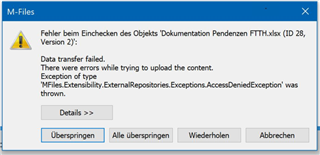Hi, We are experiencing two issues relating to Network Folder Connector:
1- If an object has been converted to a managed Object und the name (titel) of the Object has been assigned automaticaly (automatic value) the original Filename on the extrenla Repository will be also changed! Is there any possibility to keep the original Filename in the original locatiion but keep it changed in the M-Files Metadata?
2- Wenn checking out an Excel Sheet which is located on an external repository und editing it, the user get an Error (see Screenshot below) as checking in the File aftzer editing. This Error does not apear wenn a Word File from the same location has benn edited ans checked in.