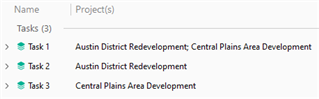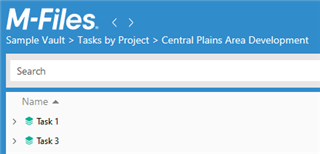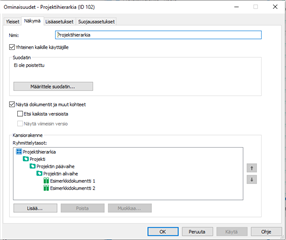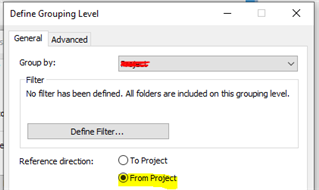Hello,
I have two object types / classes called: MainPhase and SubPhase. I want to create a view that sorts SubPhases by MainPhases. I want the structure of the view looks something like this:
- MainPhase1
- SubPhase1
- SubPhase2
- SubPhase3
- SubPhase4
- MainPhase2
- SubPhase1
- SubPhase2
- SubPhase99
- SubPhase98
But the structure of the view actually looks like this:
- MainPhase1
- SubPhase1
- SubPhase2
- SubPhase3
- SubPhase4
- SubPhase99
- SubPhase98
- MainPhase2
- SubPhase1
- SubPhase2
- SubPhase3
- SubPhase4
- SubPhase99
- SubPhase98
In some cases MainPhase shares SubPhases with another MainPhase. I want to find all these SunPhases at once when i search for: SubPhase = SubPhase1 for example.
Does anyone know how to create such a view? Help is much appreciated!
Br,
Vesa