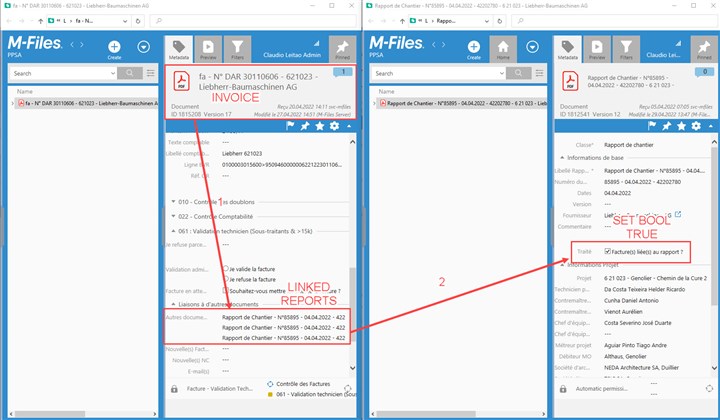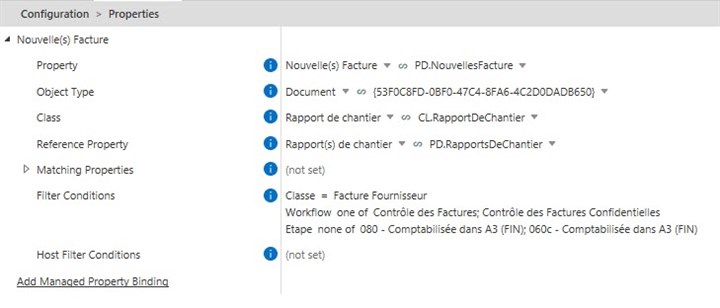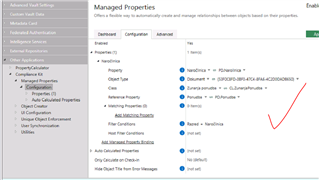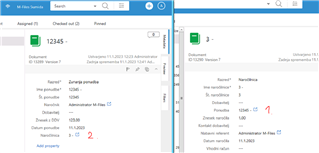Hello everyone,
Do you know if it is possible to set a certain property on another object based on a currently edited document's calculation rule ?
Example : I am linking a report to an invoice through a metadata (Chose from list filter by class=report) and I'd want to set boolean property to true on that linked report.
Thanks for your help,
Claudio