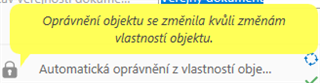Hi,
I've been administrating our M-Files server for over a year now and thanks to it I usually set any permissions needed pretty easily. This time though, I can't seem to find the solution. Let me explain.
We have some private documents in a class that contains mainly (99,9%) public documents. This class was made for public documents, but it was the first class configured by our team and it was not really made with private documents in mind, so for those private docs specifically they set up permissions by hand on them. Fast forward to today, I am trying to improve this for the private documents to be private automatically, and not by hand, because users create them on a monthly/yearly basis. The idea is to make a lookup property on that class that would contain values "private" and "public". If public, then nothing happens (I did not set up any NACL permissions to that value), and if private, it gives the class one more NACL that specifies the group of people that can see the document. The group is taken from a property on that class and it's structure looks like this: GroupProp (MultiSelectLookup) > UserGroupProp (MultiSelectLookup containing employees) > EachEmployee (containing M-Files user).
Now my issues are these. I have:
- made the new NACL permission
- assigned the new NACL to the "private" value of a new property
- checked the "enable automatic permissions via this property" on the new property (and on all other properties like "GroupProp", "UserGroupProp", etc., even though I know this is not necessary)
- checked if other permissions work properly on the object that needs this NACL
- restarted M-Files, restarted computer, tried looking at the permissions on another computer, didn't restart the vault yet
- maybe some other things too
Here are some screenshots of the settings and how they look: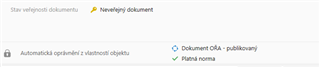
All users in M-Files:
All users + the new NACL group:

It says the there is nothing to take the permissions from: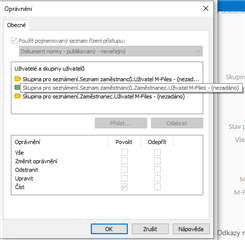
But that doesn't make sense, because one of these displayed paths has to be correct. There is no other possible combination between "Skupina pro seznámení" (GroupProp) and "Uživatel M-Files" (M-Files user)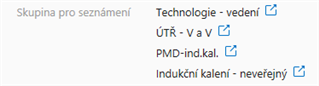
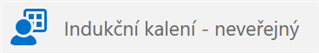
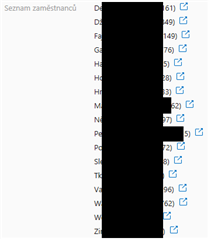
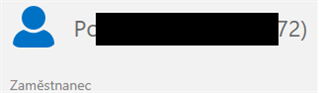

Sorry for the long post, I wanted to provide as much information about the problem as I could. Help would be much appreciated. I already spent about 3 hours on this problem trying many different solutions, but to no avail. Of course I am probably doing something wrong here, but I just need some guidance on what it is.
Thank you in advance for any idea.
Best regards
Dominik