Hi all,
Let's say that I have this list of purchase order object in my metadata and I wanted to list them automatically inside Excel file as the M-Files template.
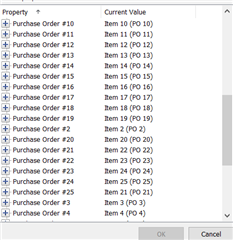
Currently, I need to insert property 1 by 1 on each cell.
However, I did notice that the excel command area has some pattern.
For instance, for record 1 it will be =MFiles_PG2B2A313564C2446C89941292831B3DCBn1
For record 2 it will be =MFiles_PG2B2A313564C2446C89941292831B3DCBn2
I noticed that the last number will be increasing for each property.
So I was thinking to copy paste this command and just changing the last number instead of going into the M-Files ribbon and perform insert property.
However, if I do that, it won't show the value as per screenshot below:
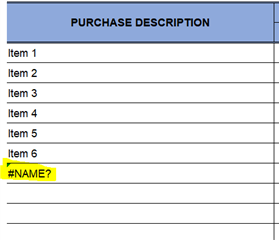
This can only be displayed when I manually use the insert property function eventhough the command is still the same.
I am just wondering whether is there any way to automate/minimize this action ? Or we need to do this 1 by 1. For instance, if i have 30 cell then I need to manually insert property 1 by 1.







