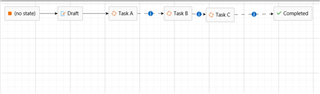Hi all,
Currently we are doing everything on physical paper. We print the work order sheet and all the respective team will stamp on each activities that they have completed.
When we wanted to digitalize the process, we can come out something like this. Below is just some sample in Microsoft Word.
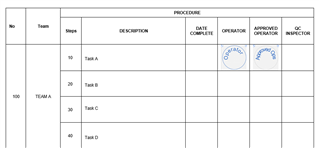
Once the task have been completed, then the assigned person/team can stamp on their respective column. For now, it is just copy pasting the digital photo of the stamp into words.
Some of our Work order might have more than 20 tasks and to copy paste the stamp manually into the word file is quite cumbersome.
Therefore, would like to know if anyone here had the similar use case and how would you like to simplify the process. Currently, user have to open word document in M-Files, then copy paste their stamp photo.
I was thinking some sort of checklist in M-Files but not sure on how to do it.