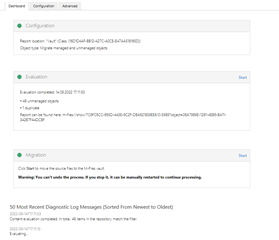Hello everyone,
We have an external connection in M-Files through the Network Folder Connector, we have added a class and metadata on these documents, now we would like to store these documents directly in M-Files and no more in the Network Folder Connector.
Is it possible to do this directly with M-Files Smart Migration, because I understand that with this application I can only class and add metadata to the documents, and I have already done this step, now I want to store and manage these documents directly in my storage.
Thanks in advance!
Best Regards,
Dariam