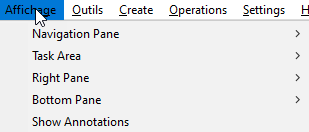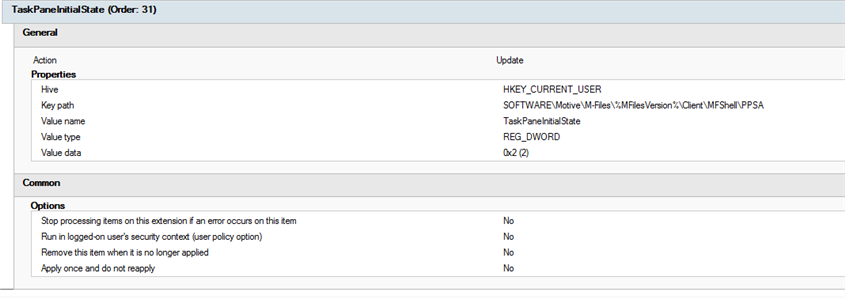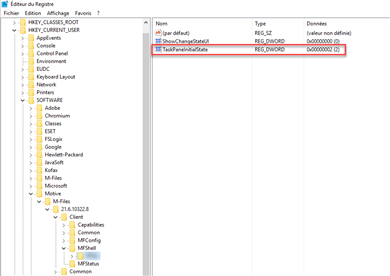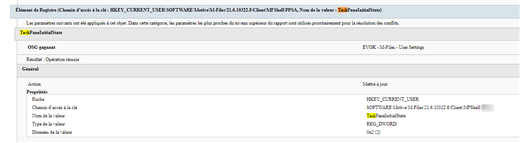Hello everyone,
I'd like to change the default settings of M-Files Panes.
I've already tried to change the one for Task Are with the regedit mentioned in this article : https://www.m-files.com/user-guide/latest/eng/task_area.html
But unfortunately... it's not working. For some users the task area is still hidden.
My goal is to overwrite the default setting when opening M-Files for every user, is it possible ?
Thanks for your answer, regards
Claudio