Modern work thrives on collaboration. With desktop co-authoring in M-Files, you can edit documents simultaneously in Microsoft 365 while M-Files organizes information, guides business processes, and automates security and compliance. Desktop co-authoring in M-Files brings you the best-in-class authoring experience, enhancing your satisfaction, engagement, and adoption. By managing the full lifecycle of documents within M-Files, you will boost productivity and minimize risks.
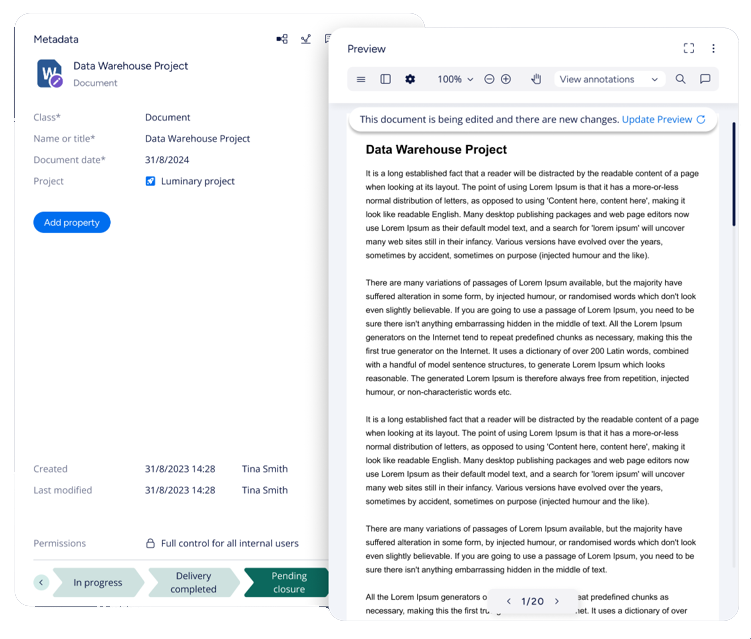
Desktop co-authoring in M-Files now supports the Windows desktop versions of Microsoft 365 applications, such as PowerPoint, Word, and Excel. Previous co-authoring only supported the web versions of these Microsoft 365 applications.
With this new release, co-authoring becomes the default behavior when opening a document. Documents can still be opened in read mode or checked out for personal editing. With desktop co-authoring, M-Files preview now shows the live version of documents even when they are being edited.
This is just the beginning! We're actively enhancing the functionality, with even more exciting updates coming your way this year. Stay tuned.
| Challenges | Benefits |
|
|
|
|
|
|
|
|
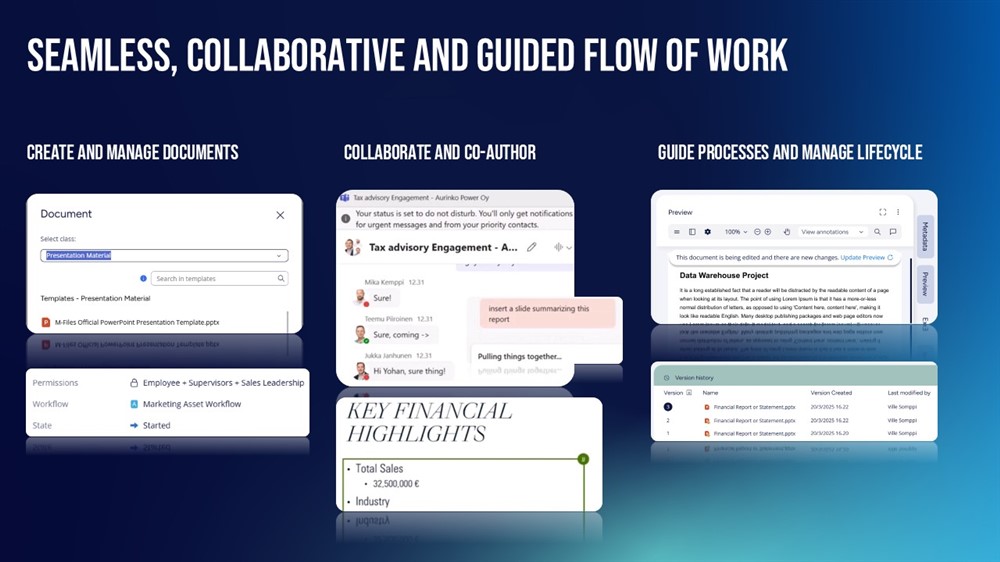
What is the best use for desktop co-authoring in M-Files?
How can I get access to desktop co-authoring in M-Files?
Want to take advantage of our M-Files Managed & Expert Services?
© 2025 M-Files, All Rights Reserved.