Are you tired of spending countless hours on manual document creation, managing version control, and searching for specific clauses? We have the perfect solution for you! M-Files Ment is a next-generation document automation tool that helps seamlessly generate complex, data-driven documents quickly and consistently. M-Files Ment is the first 100% visual, no-code automation interface tool that removes the barriers of complex document automation processes. M-Files Ment empowers organizations with one-of-a-kind self-service tools that enable knowledge workers to release automated content anywhere and generate documents directly from third-party input in a secure and compliant way.

No code means NO code: Eliminate pre-produced decision trees, tagging, coding, square bracketing, or complicated structures. Your knowledge workers can build and maintain automated templates easily without an IT background.
Since the training time needed is minimal and there's no need for expensive consultants, the total cost of automation is significantly lower than with many other solutions. Faster automation allows you to automate all your templates in no time. The result? Maximized ROI.
Automate your documents and workflows effortlessly with M-Files Ment.
Streamline document creation with a centralized clause library for easy reuse and best practices.
Empower your organization and clients with self-service tools for automated content and custom document generation.
Document automation saves time by minimizing repetitive manual tasks, allowing your knowledge workers to focus on high-value projects.
Document automation helps eliminate information chaos, significantly increasing knowledge work productivity. Profitability increases when you're able to deliver “two hours of work in only ten minutes.”
Reduce risk and avoid legal disputes via automated enforcement security policies with the assurance that only the right people have access to sensitive information.
Who could possibly enjoy dull copy-and-paste manual tasks? Easy-to-use, no-code document automation unleashes your knowledge workers to work on high-value tasks, boosting employee satisfaction.
Use M-Files Ment to nurture your customers in new, digitally-transformative ways. Offer your customers a smooth, seamless service journey that will build and maintain robust loyalty, through automated content delivery powered by Widgets or by generating documents directly from third-party data.

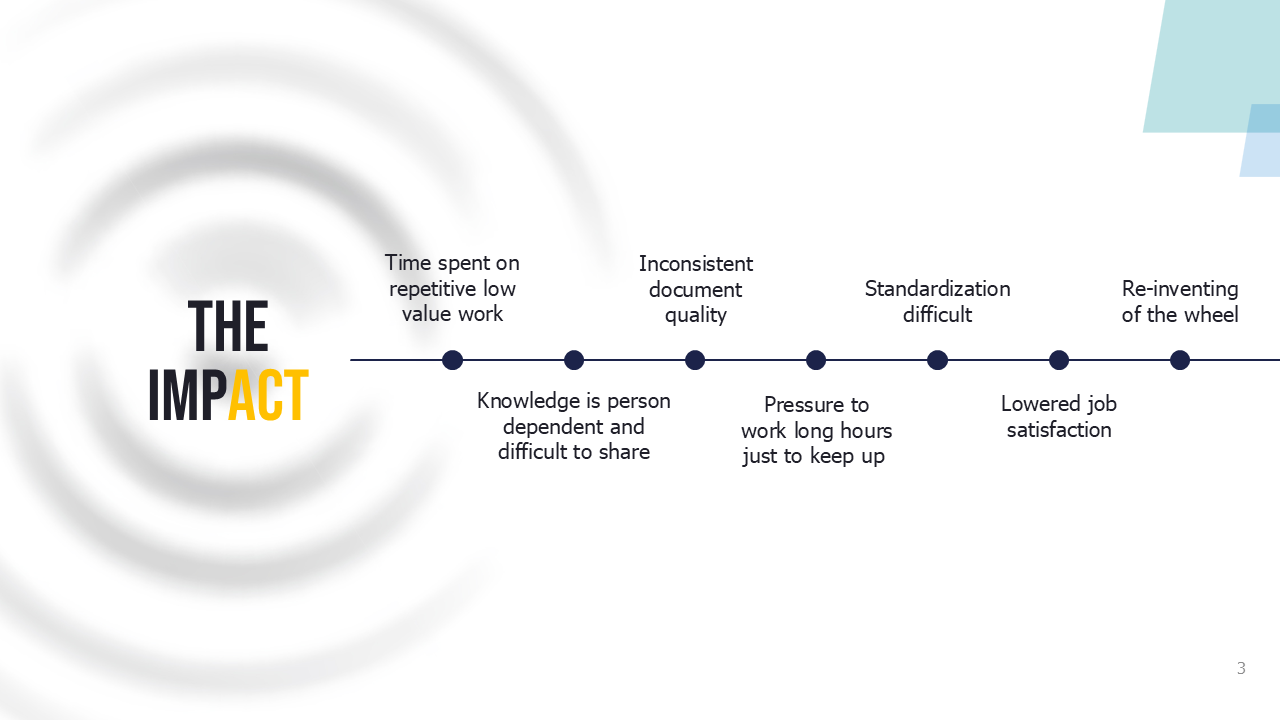
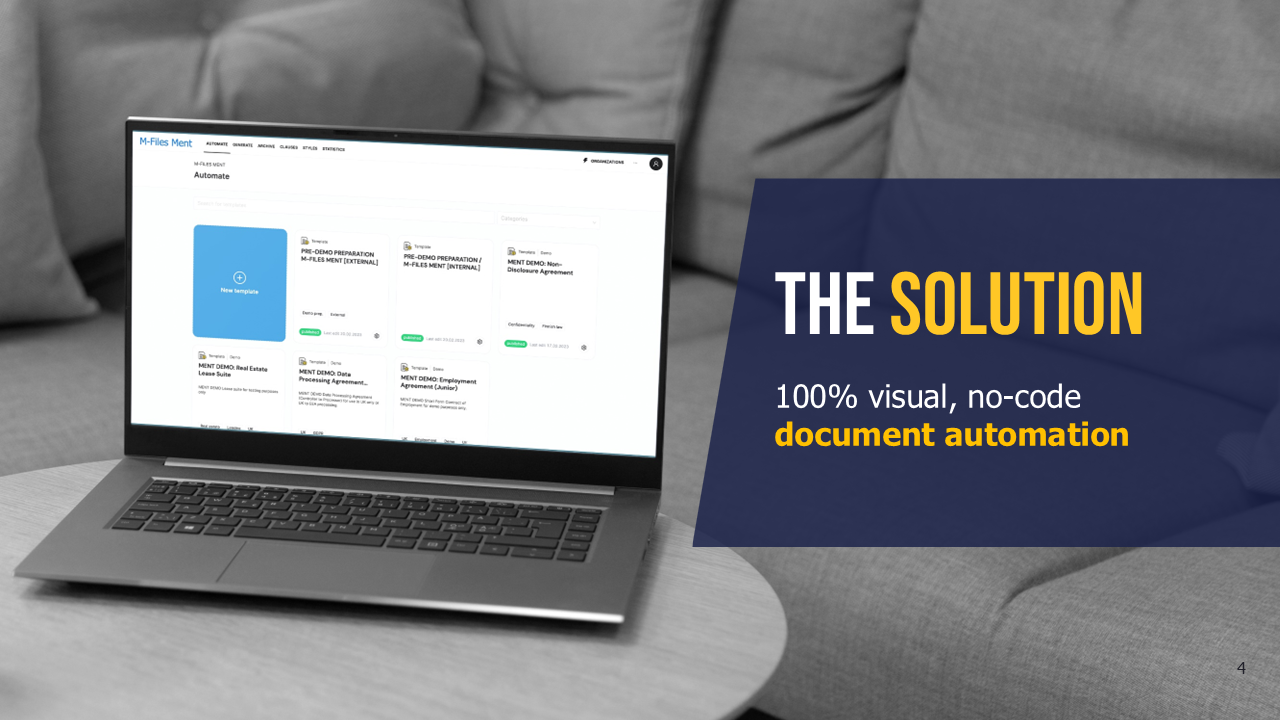
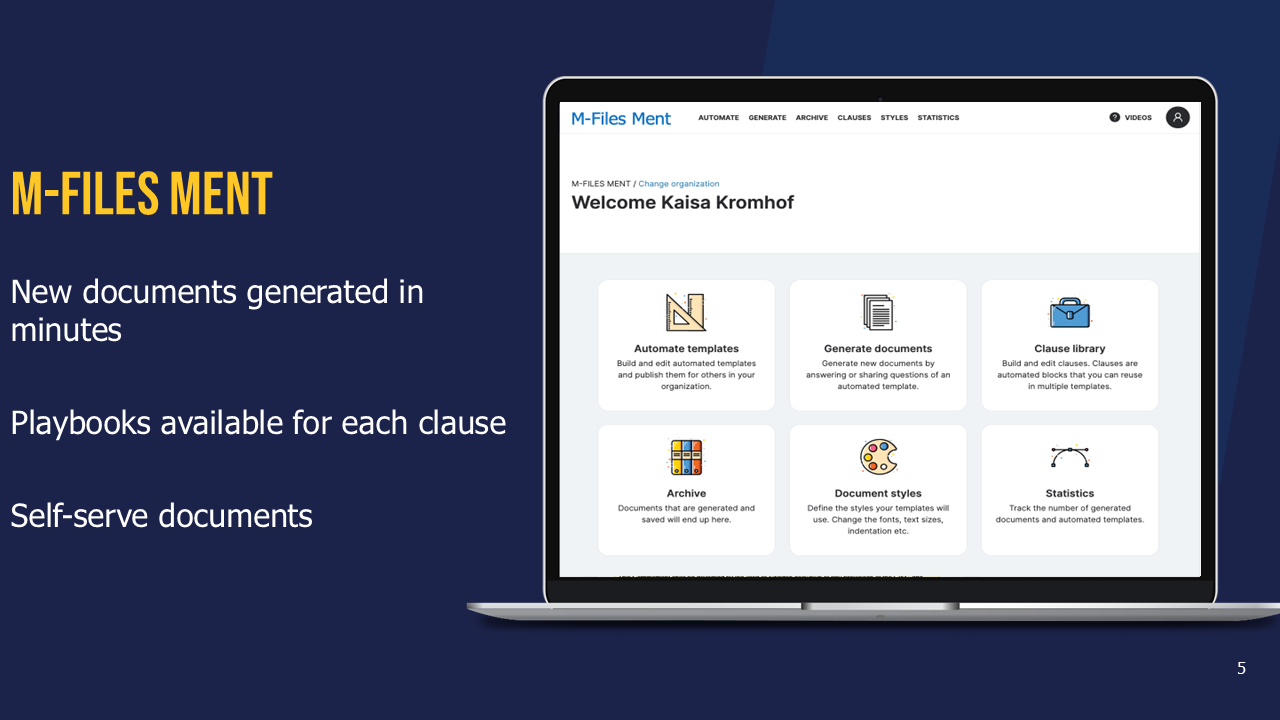
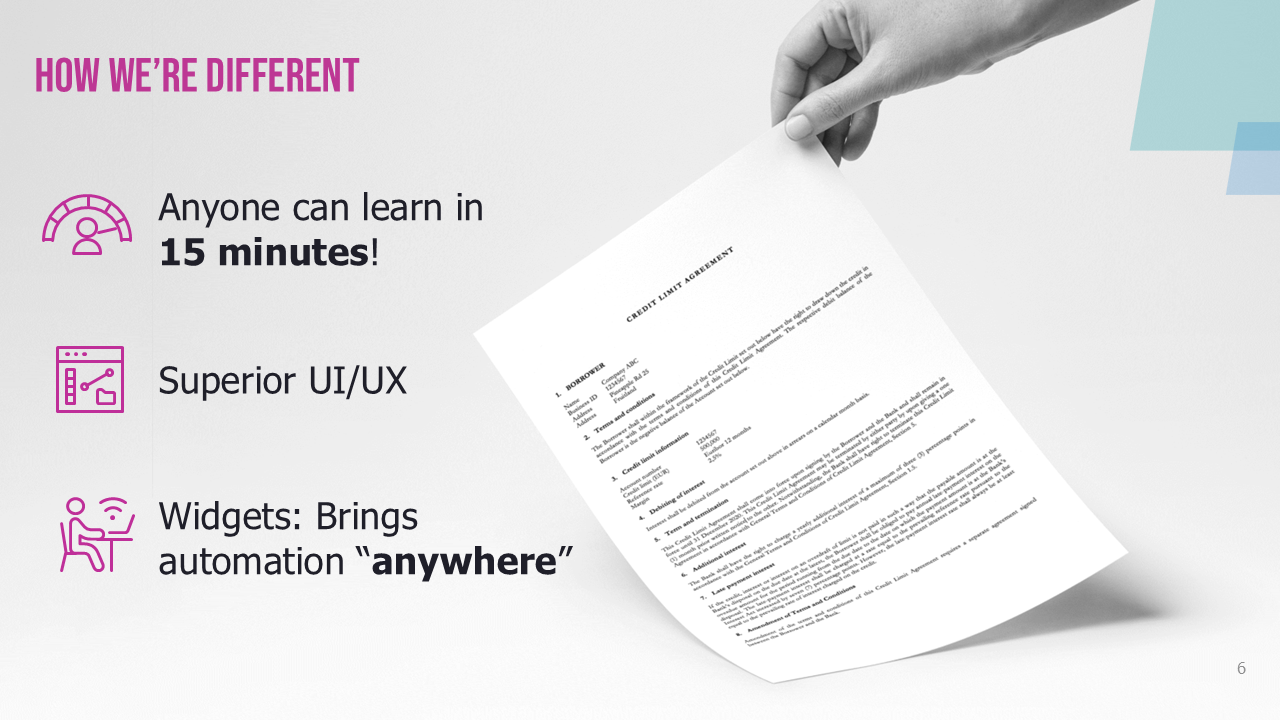

|
|
|


Using M-Files as the data source for your automated templates
That's it, you are on your way to smarter document automation.
"With Ment, we enhance contractual compliance and release lawyers' time into supporting the most critical cases."
Niina Koponen
Legal Counsel at Tietoevry


© 2025 M-Files, All Rights Reserved.