Welcome to M-Files for Microsoft Teams December 2023 Product Update,
We are always committed to enhancing our platform to provide the best user experience possible. Now, we are thrilled to introduce our most recent updates, which were rolled out in December.
M-Files for Microsoft Teams Release
Release highlights:
Support for on-premises servers
- M-Files for Microsoft Teams can now also be used with on-premises servers.
- M-Files Server November '23 update or later is required.
- M-Files must be set up to use gRPC.
- Vaults need to be accessed using a DNS address that is mapped to a specific vault.
- When M-Files Plugin for Microsoft Teams is used to share content with users who don't normally have access to the content in M-Files, vault-specific login accounts need to be enabled on the M-Files Server.
Documents can be shared as read-only
- A new object metadata property, Share as read-only, can be used to share objects with read-only permissions to the Teams channel members.
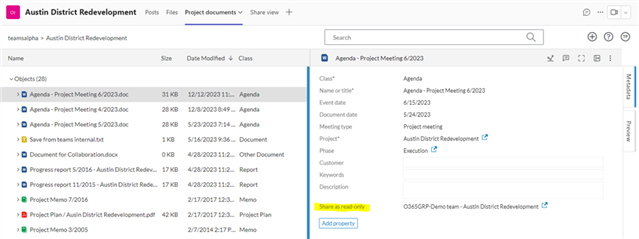
Tab name can be set in tab settings
- When you create a new tab, you can enter the tab name in the tab settings dialog. If you need to change the tab name later, right-click the tab and select Rename.
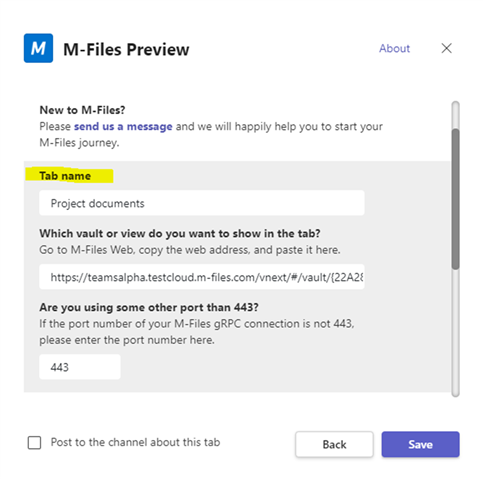
Known issues with the new Teams that may affect the user experience:
- The Settings option is not always visible in the tab's context menu.
- The issue occurs only with the Teams desktop application and when "Post to the channel about this tab" was selected in tab creation.
- Workaround for getting the Settings option visible again is to select Rename from the tab's context menu and press Save (no need to change the name).
- When you edit the view path in the tab settings and save the changes, the new view is not automatically loaded.
- The issue occurs only with the Teams desktop application.
- Workaround for loading the new view is to press F5 or to select "Reload tab" from the tab's context menu.
- It may be difficult to close the "About this tab" page with the X button.
- The issue occurs only with the Teams desktop application.
- Workaround is to click on the left side of the X button.
We are working with Microsoft to fix these issues.
Release Details:
Product: M-Files for Microsoft Teams
Version Number: 5.2
Release Date (automatic update for existing users): December 21, 2023
Access our full release notes: Release Notes
For information on how to use and configure M-Files for Microsoft Teams, please refer to these guides:
Setting Up and Using M-Files for Microsoft Teams
For information on how to use and configure M-Files for Microsoft Teams, please refer to these guides:
Setting Up and Using M-Files for Microsoft Teams


