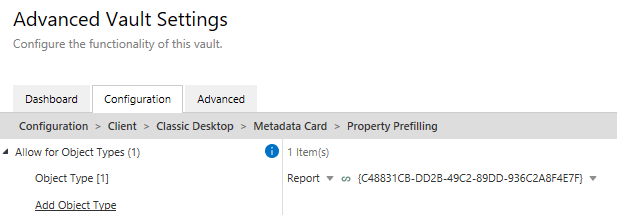Hi,
when I create a new document and popup window opens to fillin metadata M-Files adds automatically some properties that don't belong to this class/document.
No configuration is created for that or anything other. How do we prevent auto adding new properties?
Thanks in advance.