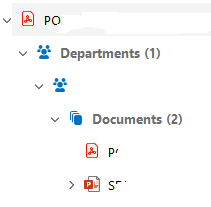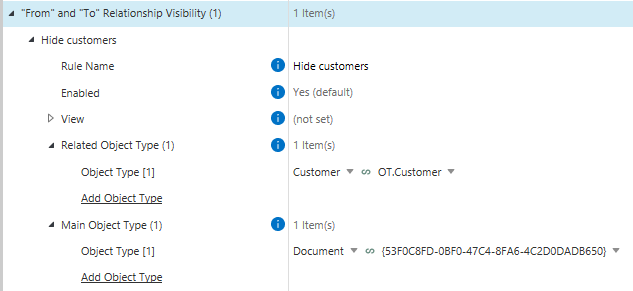Is there a way to hide selected items from the sub-list. (I'm not sure if it's called a sub-list).
I created a 'Department' object and tagged it on the Document Metadata. Now when I view in the M-Files desktop, I click on the arrow to the left of the document, and it expand the sub-list to department, and then would list all the files in the department. For this screenshot, I am only showing two, but I have other departments that are showing many more. I want to hide this 'Department' list because it expands into documents that are not directly related (other than by department creators). How would I hide the Department object in the expanded sub-list?