We've recently moved from on prem MFiles to the cloud. Some of our workflows route a document for approval - I need to edit this workflow so I can amend the group used for this process.
I'm new to MFiles so any guidance would be much appreciated.
We've recently moved from on prem MFiles to the cloud. Some of our workflows route a document for approval - I need to edit this workflow so I can amend the group used for this process.
I'm new to MFiles so any guidance would be much appreciated.
You can connect M-Files Admin to the cloud vault and edit your workflow just like before. Only limitation is that you cannot add scripts unless they have been signed by the M-Files Cloud Support Team.
Thanks - I think I had scripts before - so can I see these at all? Basically I have a workflow that assigns a doc to a group of users/approvers, and the workflow is referencing the old (local mfiles) group name. Id like to edit this to the new/correct group name.
Thanks - I think I had scripts before - so can I see these at all? Basically I have a workflow that assigns a doc to a group of users/approvers, and the workflow is referencing the old (local mfiles) group name. Id like to edit this to the new/correct group name.
As said - you just need to connect your M-Files Admin to your cloud vault. You should be able to do what you describe. It does not sound like something that involves scripts.
Insert your vault name in the Connection Properties for Admin just like you have in your Desktop Settings. It is very simple and straight forward.
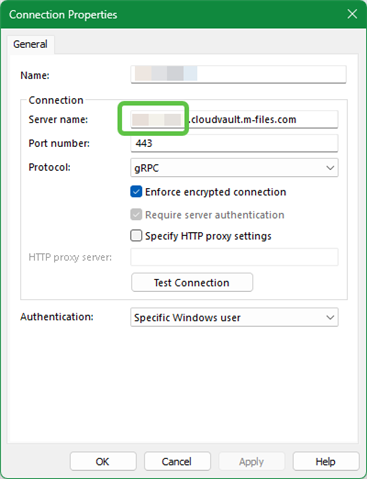
© 2025 M-Files, All Rights Reserved.