I am not sure if this has been asked before. When I look at the M-Files web I can see dates formatted in two different ways - American and European. This causes a lot of confusion. Can this be fixed?
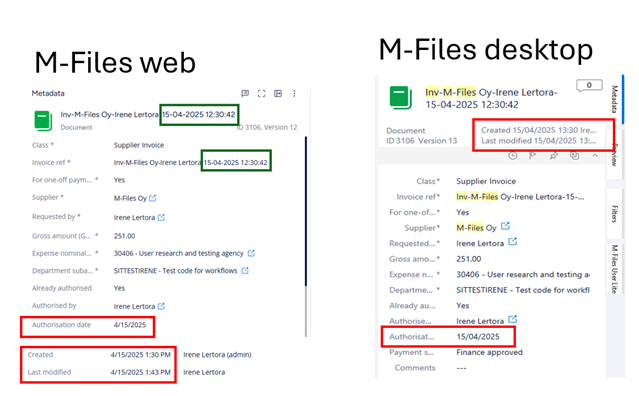
I am not sure if this has been asked before. When I look at the M-Files web I can see dates formatted in two different ways - American and European. This causes a lot of confusion. Can this be fixed?
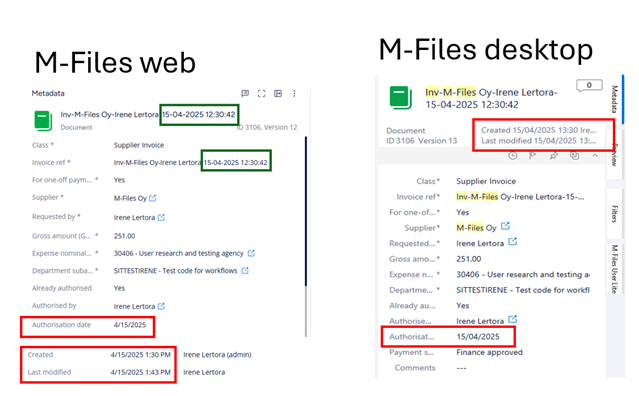
Date property format follows the browser language preferences in M-Files Web. For instance, if you browser language is set as "English (United States)", dates will get American formatting.
However, when dates are included in automatically-calculated text properties like the Invoice ref property in your screenshot they get the format based on the server or vault locale settings. This is because the automatic text value is calculated on the server. You can control this formatting with a vault setting: Specifying Vault-Specific Locale Settings
M-Files Desktop follows the regional settings of Windows. More information in this support article: How to manage date and number formats in M-Files
Hello Radu and Joonas, thanks for your responses. Our systems run with European dates. I am using Chrome and the language is set up to English UK. The system is in European dates. I am on the cloud, would Support be able to look at this.
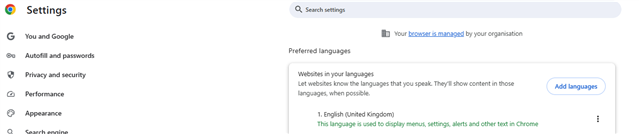
and the same goes for Edge.
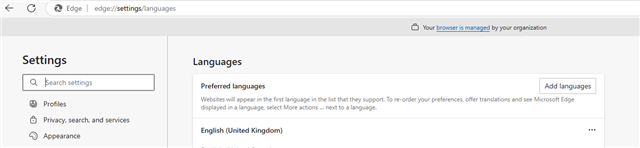
If you think there's a mismatch between your browser preference and the date format M-Files is displaying it's best to work with the support team to investigate.
Thanks Joonas. I will raise a support ticket.
Thanks Joonas. I will raise a support ticket.
© 2025 M-Files, All Rights Reserved.