Dear Sirs,
Can i add new filters (as Client, Customer,Services,etc..) in filters tab?
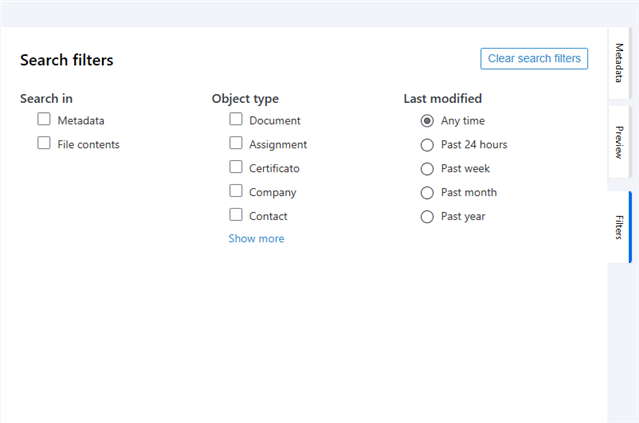
Best regards
Andrea
Dear Sirs,
Can i add new filters (as Client, Customer,Services,etc..) in filters tab?
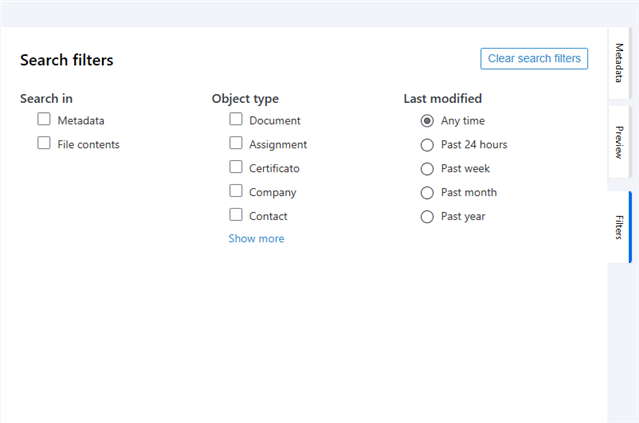
Best regards
Andrea
If your vault is using M-Files Smart Search or Micro Focus IDOL as the search engine you can configure additional search facets (filters). Refer to the user guide for instructions: Configuring Search Facets
These additional filters are not supported if the vault is using the default dtSearch search engine.
Hi Joonas,
Thanks for your answer.
I assume that the filters tab in old client has been "moved" to the left column in the new one (see figure below). Can you confirm it?
My goal is to create custom filters (via facets) similar to those you see in the green area (this image is a screenshot picked up from youtube video). Is it necessary to have an M-files Business license to enable the smart search index or a Team license enough?
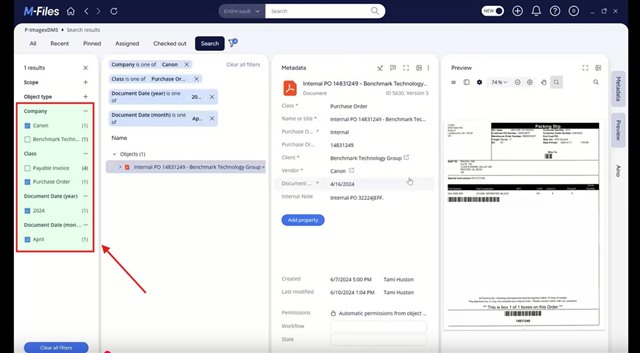
Best regards,
Andrea
Yes, filters have been moved to the left in the new clients.
Smart Search is included in Team and Business editions ("Advanced Search" in Platform Editions).
Yes, filters have been moved to the left in the new clients.
Smart Search is included in Team and Business editions ("Advanced Search" in Platform Editions).
Dear Joonas,
I finally received the Application ID* and API key to implement the Smart Search but after inserting it into the index (fig.1) no type of search works. If I try to optimize the database (from vault->maintenance menu) I get the error you see in fig. 2 ("the operation failed...could not retrive the index etc...).
fig.1
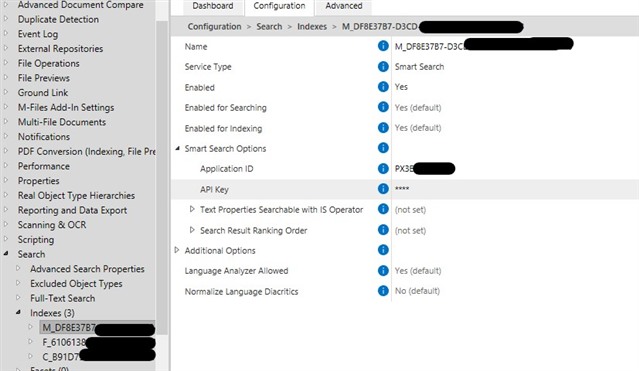
fig.2
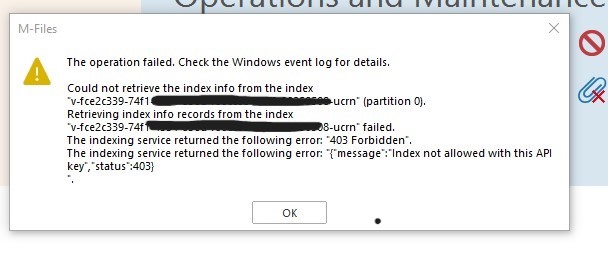
Maybe it is necessary to delete and create a new index in index management? 
*I also have another doubt. Is it correct to insert the value srv cloud into the Application ID fileld? In fig.3 you can find the license file that was provided to me by the M-files licensing team.

I hope you can help me.
Best regards,
Andrea
I assume you have followed the instructions in the user guide: Creating a Search Index
The error message seems to indicate a problem with the API key. You may want to double-check the values with the licensing team and make sure you provided the right vault GUID to them.
If you continue to have problems, I recommend contacting your M-Files reseller for further assistance with this setup.
Hi Joonas,
After performed a double-check the prolem related to API key has been solved (I've no longer encounter problems if I run the database optimization) but the search problem persists.
I followed all steps in Creating a Search Index guide, but if I run a full text search (step 11) I don't get any results in my searches.

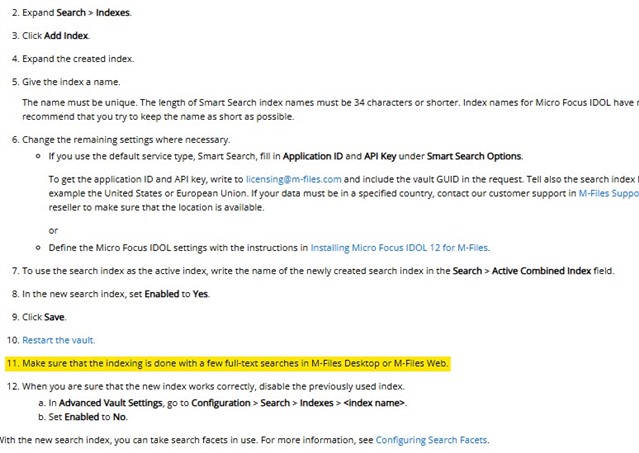
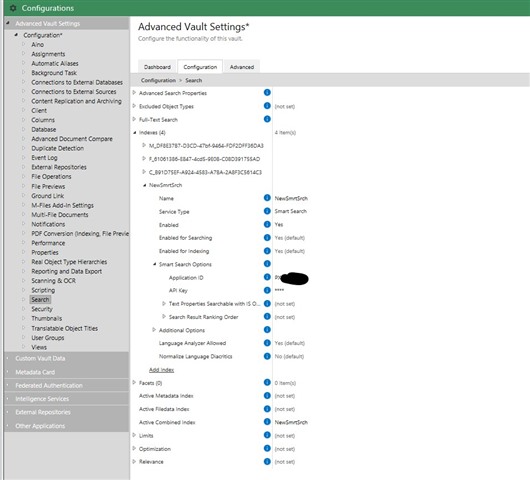
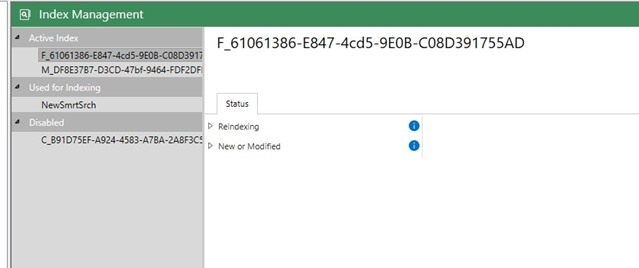
I also tried disabling the other 2 active indexes (step 12) unsuccessfully.
Maybe it is necessary to restart the indexing service from the server? At the moment I have restarted only the voult (as indicated by the procedure).
I await your kind feedback.
Thanks again for your commitment.
Best Regards,
Andrea
You may need to set the new Smart Search index as the active index. See the user guide for more information: Managing Vault Indexing Note that if your vault is large, the indexing may take a while (even several days).
If you still cannot get it working, please contact your M-Files reseller for assistance. This forum is not the optimal place for technical troubleshooting.
© 2025 M-Files, All Rights Reserved.