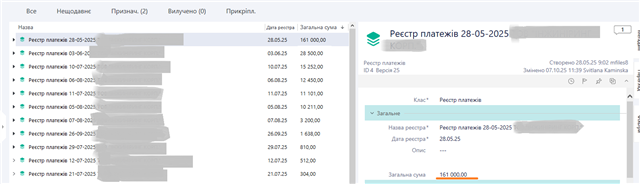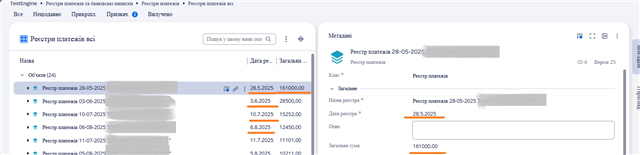Hi,
Today we upgraded a customer from the classic web to the new web client. They noticed that the date format has changed compared to the classic client. I also observed the same behavior in the new client.
Previously, the date format was YYYY-MM-DD, but now it's displayed as YYYY-M-D.
Is there any way to change the date format in the new web and desktop client?