We recently migrated parts of an older vault to a "2.0" version for a clean start. This, however, seems to have come with some unintended consequences. In one of our multi-select lists some old objects, no longer present, can still be selected. Clicking the blue arrow (to open the object from the multi-select list) shows the following object.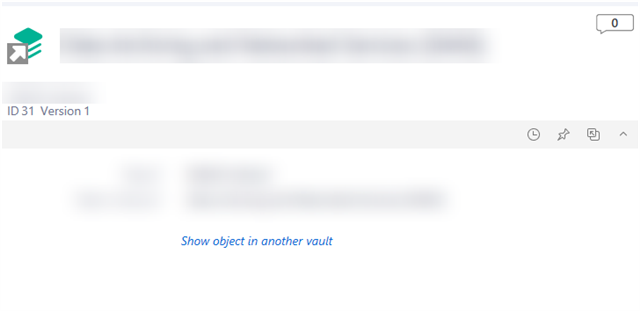
From what I've read this is a feature of M-Files. Which is nice, but we would like to remove the old references.
When I search for the class of the object, I only find non-shortcut objects. Same for when I search by object type. Those we do want to keep.
I can find the shortcut objects, sort of, through M-Files admin > object properties > contents. But if I were to remove the shortcut objects from there I'd have to check them 1-by-1.
Is there any way for searching available shortcut objects in the client?



