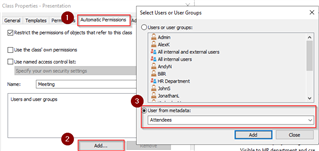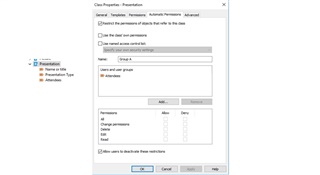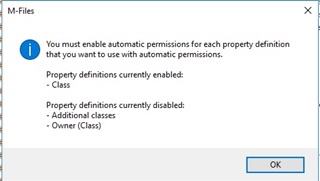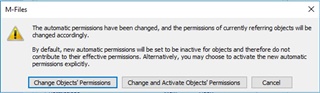Hi
If M-Files does not support folder hierarchy. Could someone suggest a workaround to assign file permissions for a new added user. For eg. If I have 10000 files in M-Files all spread across the application in different locations. How can I select all those files and give access to the newly added user. Please this issue is a show stopper. Any suggestions would be highly appreciated.
Thank you