Please use this thread to ask any questions regarding the full release coming this November.
Please use this thread to ask any questions regarding the full release coming this November.
Hello, we absolutely need back the ability to see the Preview and the Metadata of a given document parallel. To open the metadata to a separate window for each and every document separately is really tiresome.
Even that could be a solution, if the opened metadata window would update, as the user selects a different document.
Hello,
it is possible to get the metadata card to pop-out dynamically, so that it behaves like this:
1. Select an object from the listing and pop-out its metadata card (Alt+Enter or select "Popout metadata card from the metadata card ribbon).
2. In the popped out metadata card, open metadata and preview side by side by clicking the arrow icon on the top-right corner of the metadata card.
3. Select another object from the listing -> the popped out metadata card will reopen automatically.
To get the popped out metadata card to reopen dynamically, you need to change the following setting from the M-Files Admin client:
Configurations > Advanced Vault Settings > Configuration > Client > Desktop > Metadata card > Allow Single Metadata Card Popup Only = 'Yes'
We have had quite a lot of feedback around this issue, and we will definitely consider other ways to serve this need as well.
Dear Samuli,
thanks for the quick answer. However I don't have the settings you are refering to. There is no Desktop under the Configurations > Advanced Vault Settings > Configuration > Client part.
What am I missing, please? Am I looking at a wrong place? Thanks!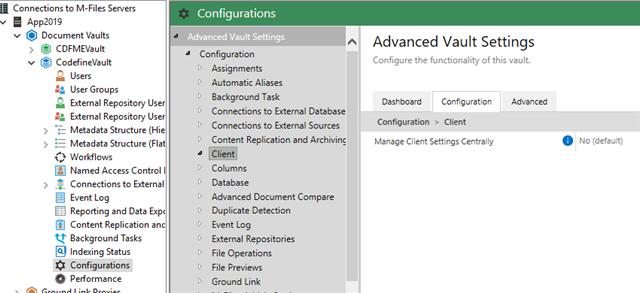
Dear Samuli,
thanks for the quick answer. However I don't have the settings you are refering to. There is no Desktop under the Configurations > Advanced Vault Settings > Configuration > Client part.
What am I missing, please? Am I looking at a wrong place? Thanks!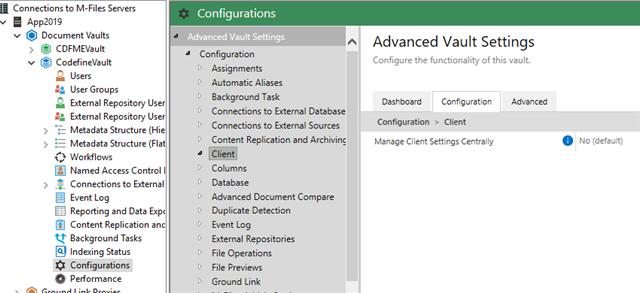
© 2025 M-Files, All Rights Reserved.