When I check out a Word document and it opens up in MS Word, I have the option inside of the M-Files Ribbon to run a Compare. When I click this, I am prompted to select the version I want to compare with the checked-out version . After I choose, the compare pops up inside of a new Word window. Inside of this window, I can navigate through the changes and reject/accept them.
![]()
After I complete this, I would like to be able to check-in the changes to the document made by the rejects. However, I do not have the ability to check in the document from the compare window. I only have the option to save it as a new document.
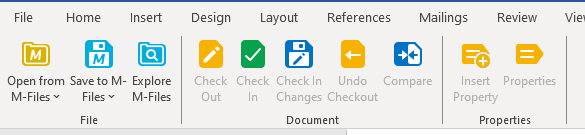
I find it unwieldy to navigate between the compare window to view the changes, and the first window where I can manually delete the edits. It would be preferable to make the edits directly in the compare window. Is there a workaround/fix for this, or perhaps there is a feature request I could get my name on to?
Thanks in advance!
-Will


