Hi,
We display dates in properties on the Metadata Cards in M-Files as DD/MM/YY, however when displaying the same property fields in Hubshare, the dates are displayed as MM/DD/YY?
Is this configurable somewhere for Hubshare and if so from where?
Hi,
We display dates in properties on the Metadata Cards in M-Files as DD/MM/YY, however when displaying the same property fields in Hubshare, the dates are displayed as MM/DD/YY?
Is this configurable somewhere for Hubshare and if so from where?
Hi Paul,
The date formatting is based on the user profile and language preference:
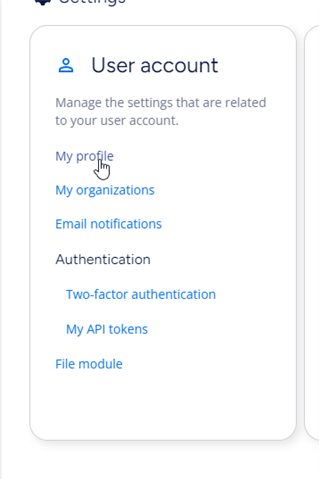
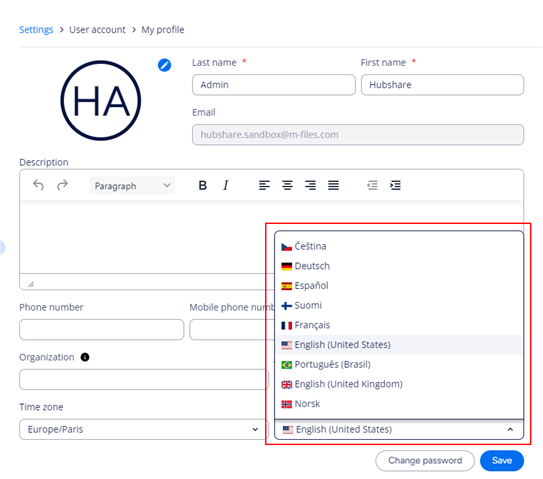
As an example:
European formatting:
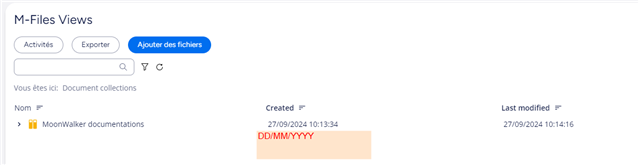
US formatting: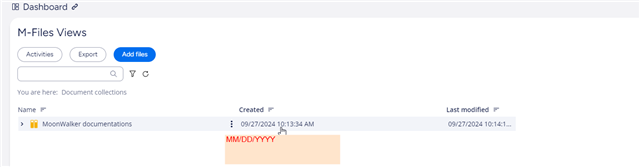
Good to precise that in most of the cases, the user management is done with the Plugin by creating Hubshare user in M-Files. The plugin supports the user language support so you can already create the end-users with the right language configured from M-Files.
By the way, I never realized before that you are Paul from EUMETSAT. Because of our call today, I now know it.
Best regards
Dear Baptiste,
Thank you for the answer, this solved the problem for my user.
Where can we set the default language and time-zone for all Hubshare users when they are created in M-Files.
There is no option that exists today to configure the default timezone per customer. We have a backlog item for a while mentioning this.
I don't think we will for now invest energy in this kind of options, reason being it could become obsolete if later in 2025 we have a difference approach for the user management and authentication in Hubshare, having the users known from the M-Files Server etc.
Sadly, for now, it remains the manual option to configure the user language preference when creating the user object in M-Files.
© 2025 M-Files, All Rights Reserved.