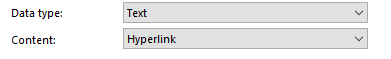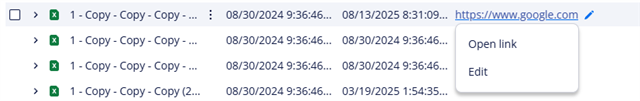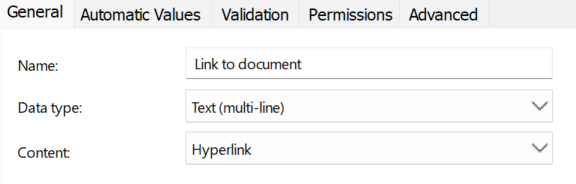Hi,
I have a couple of widgets that display content from M-Files that points the user to a website or a link to document/content. In Hubshare, I can't click on the text to take me, because it does not recognise it as a hyperlink and I also can't easily copy/paste because it then thinks that I want to edit the field.
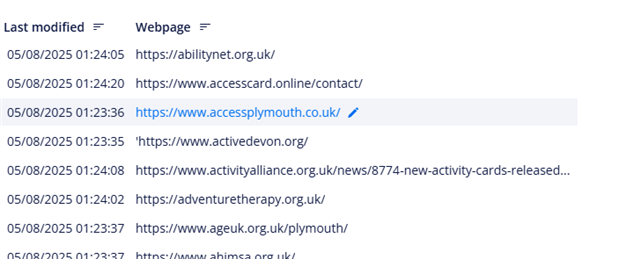
I have created a mirror field that is not editable, but even that is not working because as soon as I click on it, it opens the property card. Do you have any ideas. Using useful links is not appropriate because the system needs to be flexible. The same happens with email addresses.
Thanks in advance,
Irene