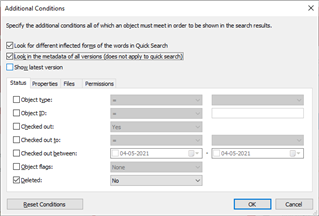Hi All
The user wants search documents of a previous version. Basically I would like to add the version number automatically to the file name. The version I am looking to add is in the picture below.
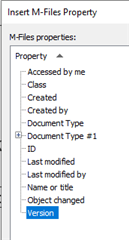
The problem is that I cannot find this property to add it to the name automatically, I can only see version label which the user has to input manually and this could cause errors.
The user has requested to search for an old version of the document. When the users searches for a document only the latest version is shown. The reason behind this is that the new version is only allowed to be seen by a certain number of users and the older version can be viewed by all. Is this possible?
Thank you