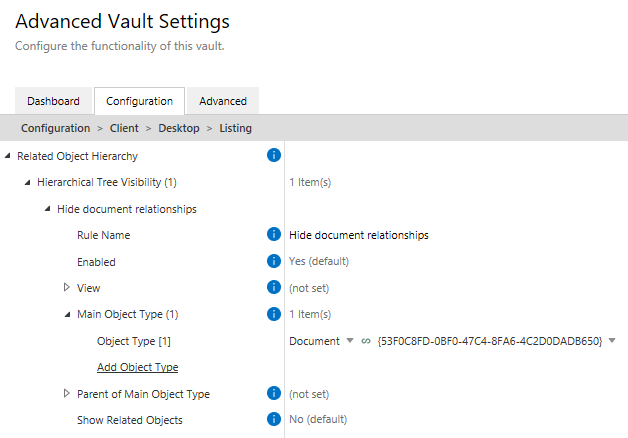Hello,
How do you hide the related objects within a Document?
For example, the dropdown for the multi-file document includes the actual files, and then all the relationships. Our users would rather only see related properties in the metadata card.
Other posts on here suggest the use of the Compliance Kit but the contents are outdated at this point, or have gone unanswered. The manual says I can edit the hierarchy display in the Advanced Configuration settings now, without the need for the Compliance Kit, but I still don’t really know how to configure the rules properly.
Any suggestions would be deeply appreciated!