Thats pretty much it. The linking feature seems to have been moved from the menu to an icon, but the history is nowhere to be found. Could only find an assurance in the update materials that it still exists, but where?
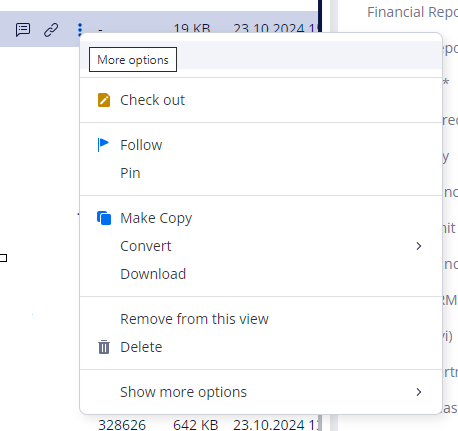
Thats pretty much it. The linking feature seems to have been moved from the menu to an icon, but the history is nowhere to be found. Could only find an assurance in the update materials that it still exists, but where?
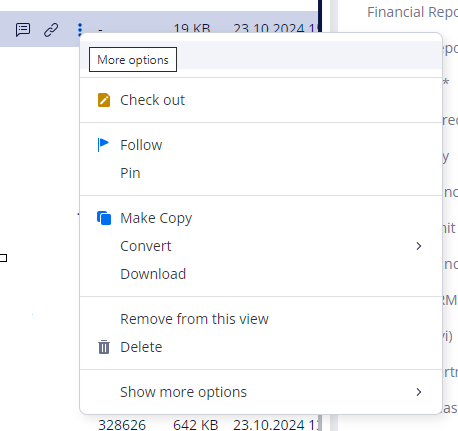
In M-Files Web and the new M-Files Desktop you can view object activity in the activity feed. This feed makes it easy to see for instance whether it was the metadata or the file contents that was modified between versions. We are later adding a version history view similar to the classic M-Files Desktop where you can also preview the earlier versions.
If you need to access the full version history right now, you can switch back to the classic desktop experience via the toggle.
You can refer to M-Files Client Feature Comparison to see which features are coming later to the new clients.
So what is the activity feed? Where I can now create e.g. external links or see the history or do anything that I did with the right mouse button before? Thanks.
You can find a description of the activity feed in the user guide: Viewing Object Activity
Visitor links and the full version history that includes the preview of the previous versions will be added later to the new client. You can continue using the classic desktop experience for these operations for now.
© 2025 M-Files, All Rights Reserved.