In the Admin Utility there's a setting under Configuration | Advanced Vault Settings | Configuration | Columns which allows you to Hide Default Insertable Columns and then specify the visible Insertable Columns. This setting appears to work as expected with the traditional UI, but I can't find a way to make it work with the new UI. It's also not mentioned in the compatibility list between the UI's anywhere. Maybe it's combined with some other feature?
Regardless, when it's working correctly if you insert a column into a View, there's an "All Columns" option that shows all columns and then the Insertable Columns specified in the configuration are shown separately on the menu. 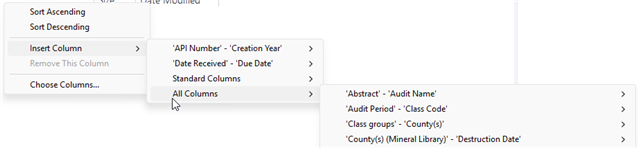
I'm curious if anyone has this working in the new UI or if anyone knows when it might be coming or what it might be combined with?
Thanks!!!



