Hi there
Several users are encountering issues - with opening M-Files in File Explorer. While we know that uninstalling and reinstalling the application resolves the problem, I'm interested to know what might be the underlying root cause behind it?
This is how the M-Files view looks when we open a Vault.
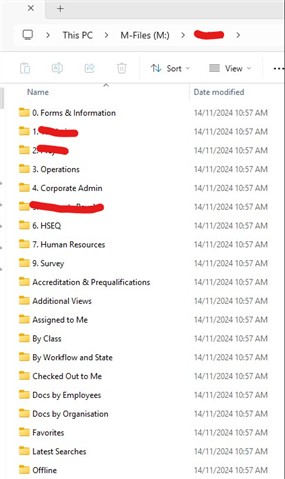
Thanks

