Hey guys,
it seems you cannot insert a property of a related Document, only if the Object is non Document Type..
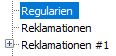
Is this intended behaviour? Can you change it?
Best Regards
There is another problem except not reaching related documents!
You cannot even add a single element of a multiselect property to word or excel if it is document type:

Is this really how it should be?
Addition:
This is how it looks for a list of text values, there I can pick a single element of the list..

Hi Sweise,
It seems you are right in that you cannot add the built-in property Document to a document and then use it later to insert such references automatically into Word or Excel.
However, you can easily create a new property - perhaps called "Documents" - and use it exactly as intended. This is a very simple work around, no need for complicated scripts or other hocus-pocus.
Thanks for answering but I don't use the built-in property "Document", I'm using a custom Document property and look what it looks like when I want to insert a single value from this property:

I can only insert the whole content of the property not a single element!
This is what it should look like:

You can select Test #1 (or any of the other values). #1 will always be the first in the list - also when there only is one value, so it is safe to use that as your choice if it meets your criteria. If you need to select different values from case to case it is not possible to do it this way. Then you would have to somehow pick the correct value and place it in a different property.
I know this but the second picture shows a non document type property there I have no problem
BUT
with document type property there is no #1, #2, #3... There is only one field containing all values! In the last picture there would be only the first line "Test 1; 2; 3; 4; 5;"..
Hope you can understand what I mean ;)
I hope this will make it clearer
I surely would prefore not needing a complicated workaround to get a single element of this property in word or excel but therefore M-Files has to change this behaviour for document properties.. Second problem is you cannot get any properties from a related document because of this!
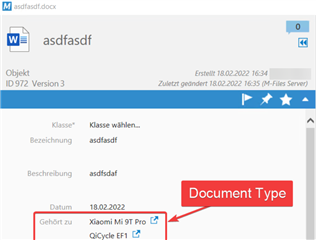
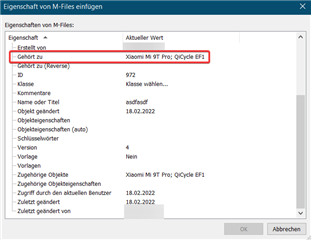
I hope this will make it clearer
I surely would prefore not needing a complicated workaround to get a single element of this property in word or excel but therefore M-Files has to change this behaviour for document properties.. Second problem is you cannot get any properties from a related document because of this!
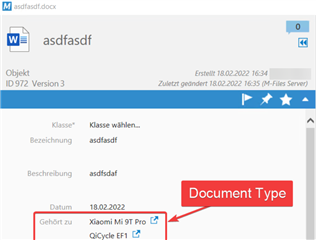
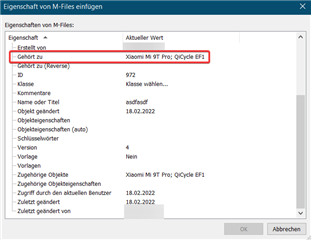
Hi Sweise,
I ran a test, and much to my disappointment: you are right! M-Files does not behave as expected in this scenario.
Although it should be possible to do as you intend I must say that it is not quite the usual scenario. Generally, we tend to create another object type such as "Case" or "Project" or the like and use that to bind documents together rather than creating direct relations between documents. If documents need to be tied together directly it is more often done as multifile documents or as document collections.
You may want to consider those options to find a suitable solution for your use case.
BR, Karl
I know this is not the usual scenario but other object types are limited unfortunatly (e.g. no class groups), but in my oppinion there is no reason for this behaviour so it could be changed in a future release.
To sum it up..
Issues using Office Add-In with related Documents
1) No possibility to add a single value from a multi select document property
2) No possibility to get properties from a related document
This is working for other related object types than Document!
@M-Files
Can you consider this as a bug and change this in the future?
Workaround for 1)

© 2025 M-Files, All Rights Reserved.