I can ascend and descend the order, but I can't find any order button like setting Class properties in the M-Files server tool or using ValueListManager.
I can ascend and descend the order, but I can't find any order button like setting Class properties in the M-Files server tool or using ValueListManager.
Unfortunately this is not possible, the ordering is based on the value list item names only. In some specific cases you can control the ordering by prepending the values with a running number, for instance "0 - First item", "1 - Second item" and so on.
It would be a nice improvement, and surely not so difficult from a technical point of view since it is already quite a common feature on websites, for example billing pages or airline websites, where they show the most relevant/common countries at the top of the list followed by the rest.
This example, from the Irish Postal Service, shows IE, GB, NI, US at the top of the list because these are the most common territories where people tend to send items.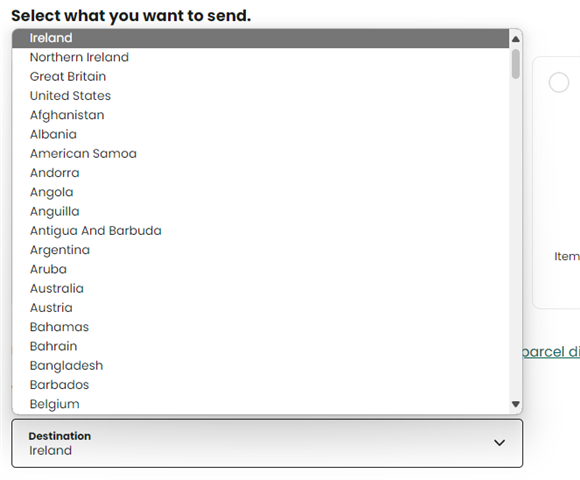
I agree, it would be really useful but other improvements have got higher priority so far. Here's hoping we'll see this option one day in the future.
Sometimes us clients are impatient and want everything all at once :-)
© 2025 M-Files, All Rights Reserved.