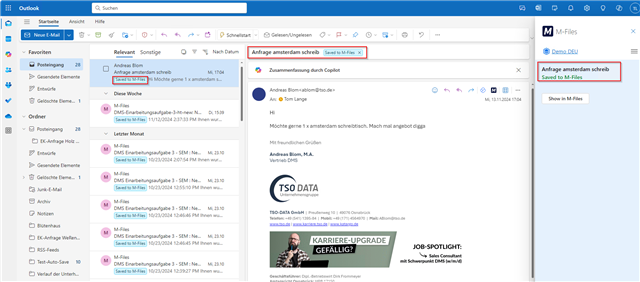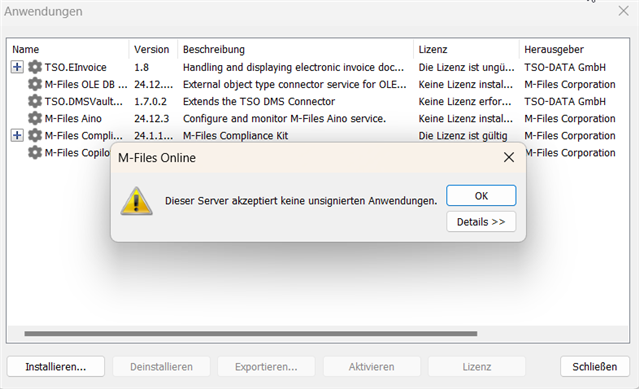Hello everyone,
I’m currently testing the new M-Files for Outlook Pro add-in, particularly its configuration in M-Files Admin, as my team has tasked me with evaluating its capabilities. I’ve set up the configuration in my demo environment and am testing its core features.
One specific issue I encountered relates to the "Automatic Saving" feature, which should allow emails to be saved automatically in M-Files based on folder rules. The idea is that emails moved to a designated Outlook folder will be saved in M-Files with predefined metadata, and replies in the same conversation should be automatically saved as well.
Here are two issues I've encountered:
-
"Name or Title" Property Requirement: It seems that my document class must include a property specifically labeled "Name." Without this exact property, the folder rule cannot be defined, and I receive an error. For instance, if I attempt to use a custom property like "Title – Sales Order" instead, the rule fails and cannot be saved. I’d like to know if there’s a way around this requirement or any alternative configurations.
-
Inbound-Only Email Saving: I’ve noticed that only inbound emails are saved with this feature. For example, all incoming emails in the same conversation thread are saved automatically, but if I reply to this email, my outgoing messages aren't saved. I couldn’t find any documentation clarifying this limitation. (Refer to Screenshot 1)
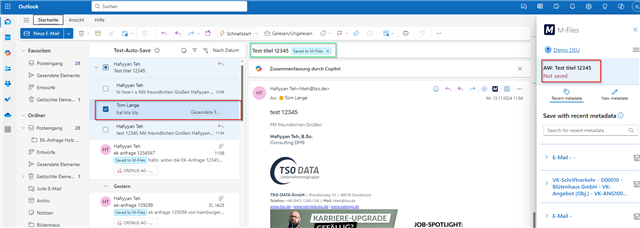
Has anyone experienced similar issues, or are there known solutions or configurations for these limitations? Any guidance would be appreciated!
Thank you in advance for your insights!

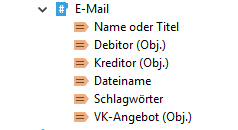
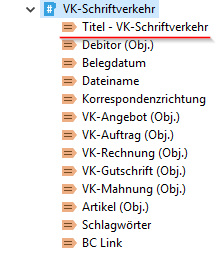 (S.shot2)
(S.shot2)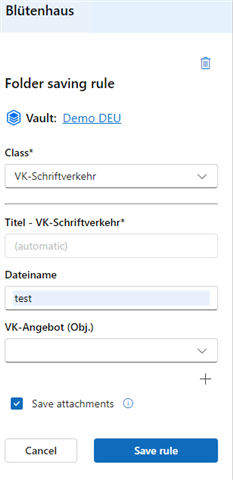 =>
=> 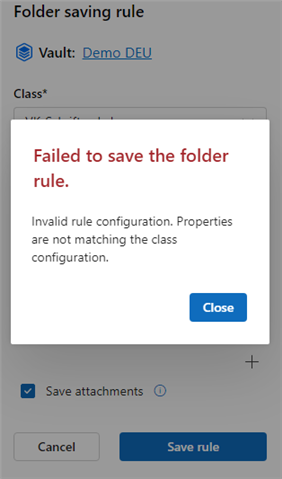 (S.shot 3 & 4)
(S.shot 3 & 4)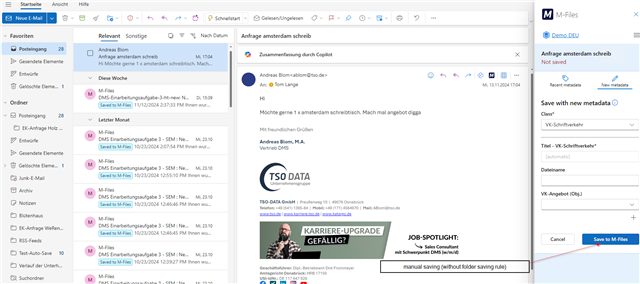 =>
=>