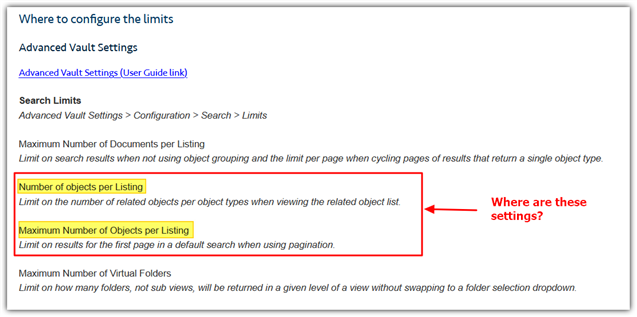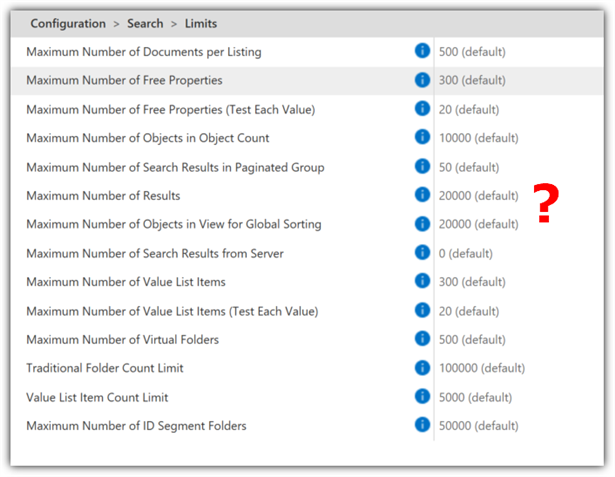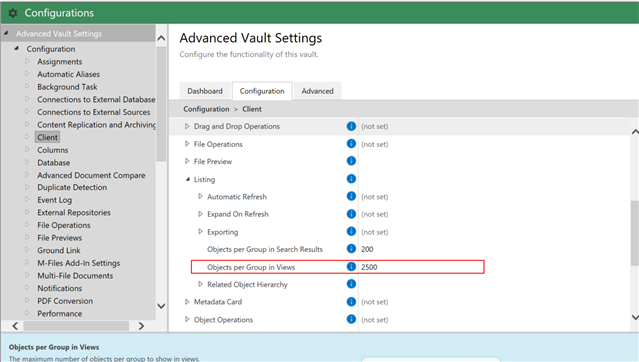Hi Everyone!
M-Files lists documents in 500 items intervals. Is there any way to make this a larger number?
In Advanced Vault Settings -> Configuration -> Search -> Limits ->
I see something like "Maximum Number of Documents per Listing" which is 500 (default)
I have changed this to 1000, 2000, 4000, but nothing happened.
Is this the setting I need? What did I wrong?
Any help would be appreciated.