Standard Training Offerings outline different stages of the project, users associated with each stage, and the suitable training recommended at that stage. By making use of training offerings from each stage of the project, all M-Files user roles can be supported; before, during, and after the deployment of M-Files in your organization. Customized training plans can be designed to ensure quick and efficient user adoption in your organization.
Check also the Training packages that combine Standard Training Offerings with a focus on specific audience needs.
Contact us for more information: training@m-files.com
 |
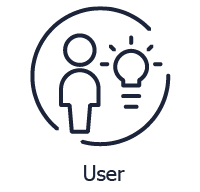 |
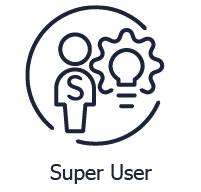 |
 |
 |
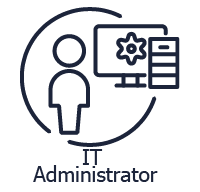 |
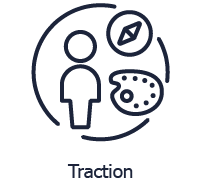 |
© 2025 M-Files, All Rights Reserved.