The M-Files Connector for Copilot empowers your organization to enhance productivity and data utilization across platforms. By seamlessly publishing selected information from M-Files to the Microsoft 365 platform, it ensures that Microsoft Copilot can leverage crucial data while maintaining the strictest security protocols. Users experience a unified view, accessing only the data they are permitted to see in M-Files, thus preserving confidentiality and compliance. Tailor your data sharing with customizable publishing options to safeguard sensitive customer and personal information, making the M-Files Connector for Microsoft Copilot an essential tool for secure, efficient, and intelligent data management.

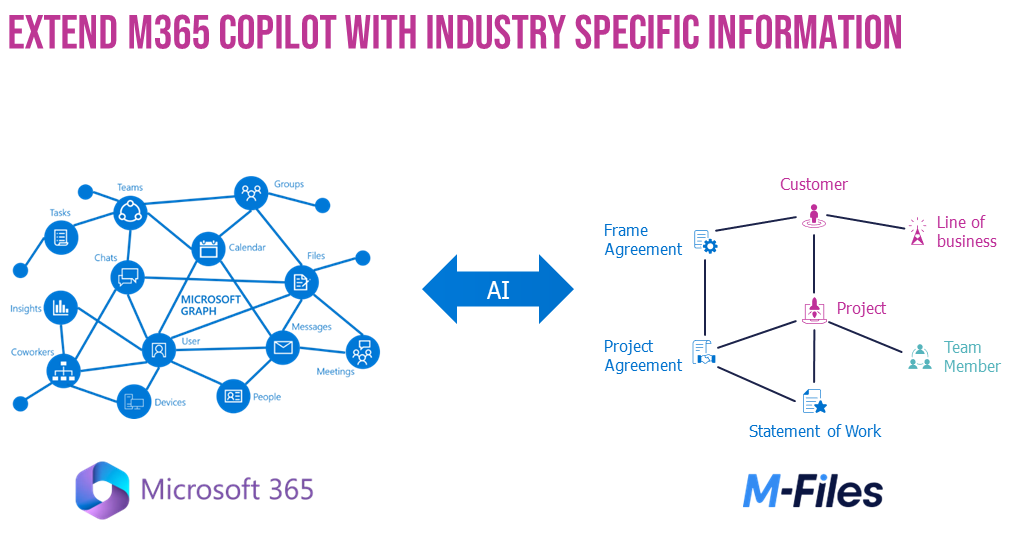
This information retains the permissions in M-Files, so that Copilot users will see the same information they would see in M-Files.
The value created by any AI application depends on the quality of the input data. Our metadata foundation drives superior AI experiences due to connectivity, confidentiality, and curation capabilities in M-Files.
| AI needs access to the right information resources to provide real value. |
M-Files Connector for Copilot: |
| This connector enables Copilot for Microsoft 365 to access content in M-Files. This increases the usability of Copilot and the accuracy of responses it can create. |
| AI must follow the organization’s security policy and not disclose unauthorized information. |
M-Files Connector for Copilot: |
| Organizations can choose which information to publish to Microsoft 365. The published information retains the permissions from M-Files so that Copilot won't expose users to anything more. |
| AI should only access relevant and up-to-date information to ensure the accuracy of responses. |
M-Files Connector for Copilot: |
| M-Files can't influence how well Copilot curates all its information sources. The information published from M-Files, however, is already curated. |
Please note: The M-Files Connector for Copilot is included only in the M-Files Business Platform Edition subscription, excluding subscriptions with limited functionality. Please contact your account executive or submit a contact request if you would like to upgrade to the M-Files Business Platform Edition and take advantage of M-Files GenAI technology.
Document: M-Files Copilot Connector FAQ.pdf
On-Demand Webinar: Explore M-Files Aino Enhancements and M-Files Connector for Copilot