M-Files for Outlook Pro transforms the way you handle emails by automating the filing process, ensuring that important correspondence is always stored accurately and efficiently. Whether it's for regulatory compliance or knowledge retention, M-Files for Outlook Pro eliminates manual work, reduces errors, and gives you back valuable time. The automation rules are easy to configure, and visual indicators show which emails are filed.

Simplify your email management with one-click filing directly from Outlook to M-Files. Apply metadata, save attachments, and automate filing with customizable Outlook folder rules and reply-filling, all within your familiar email interface.
Instantly identify and access filed emails with visual indicators, ensuring no email is misplaced. Control and customize metadata to suit your needs, streamlining your workflow and saving time across the organization.
M-Files for Outlook Pro supports filing from shared or delegated folders, enabling seamless collaboration across teams. This ensures consistent email management and enhances organizational efficiency, no matter how or where your teams work.
How Does It Work?
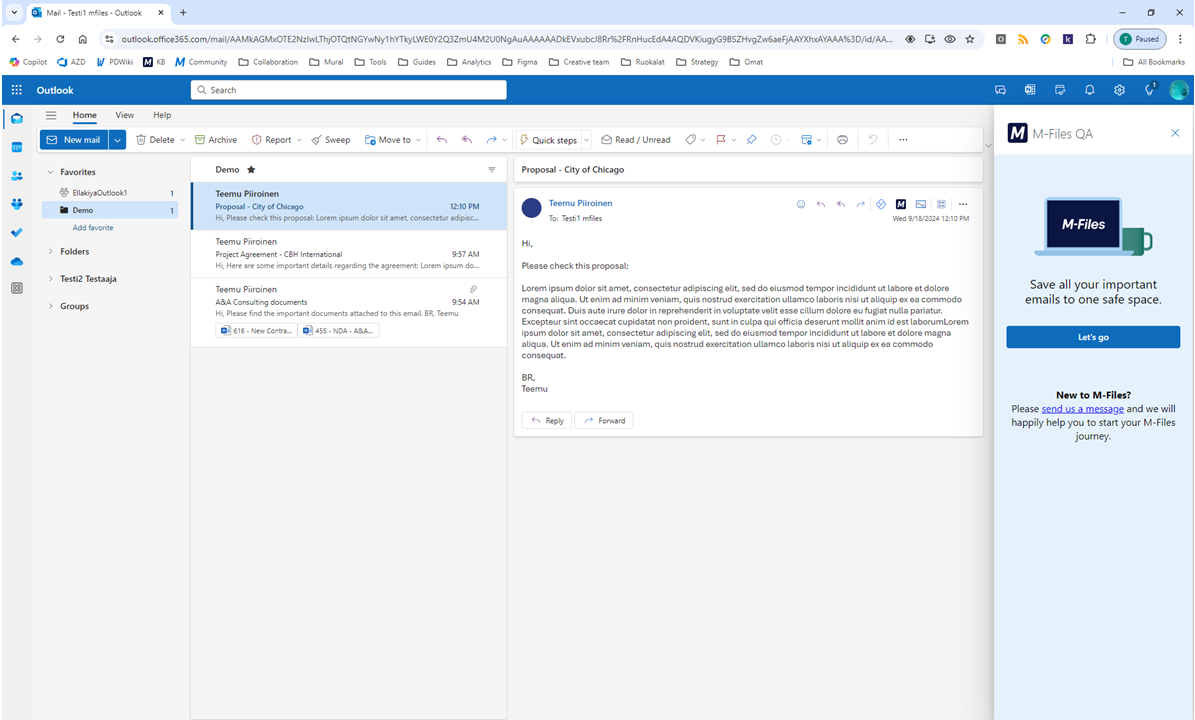
M-Files for Outlook Pro
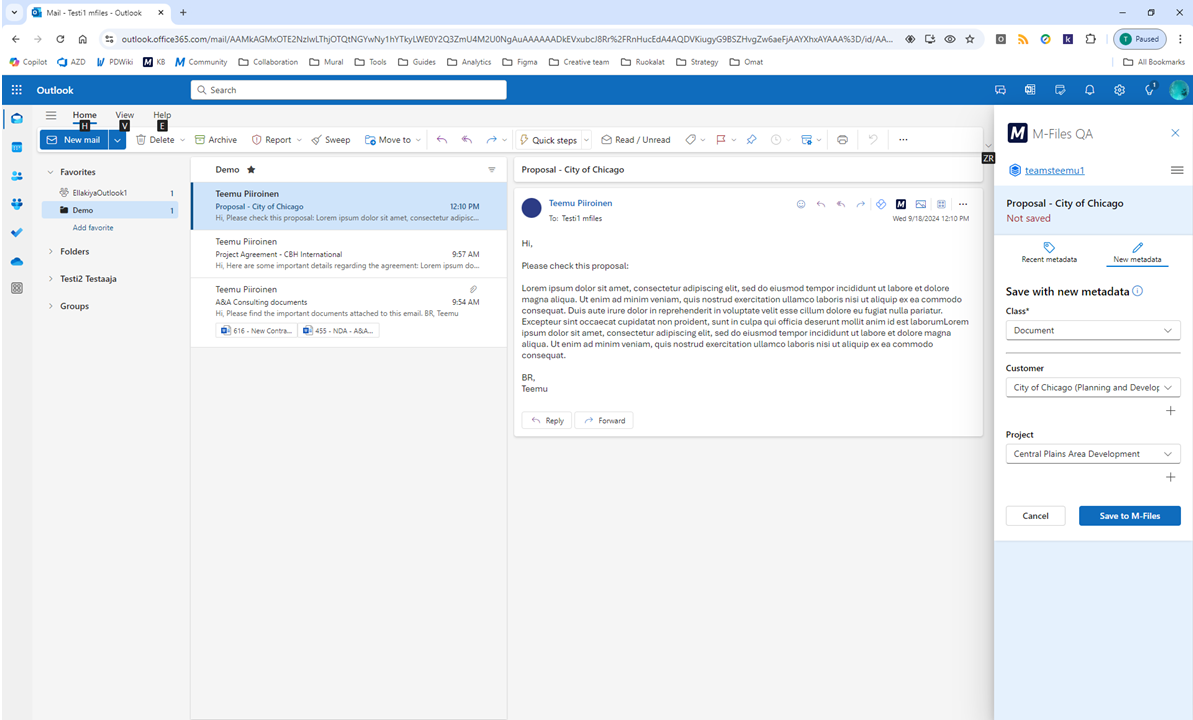
Save with new metadata and show the email in M-Files
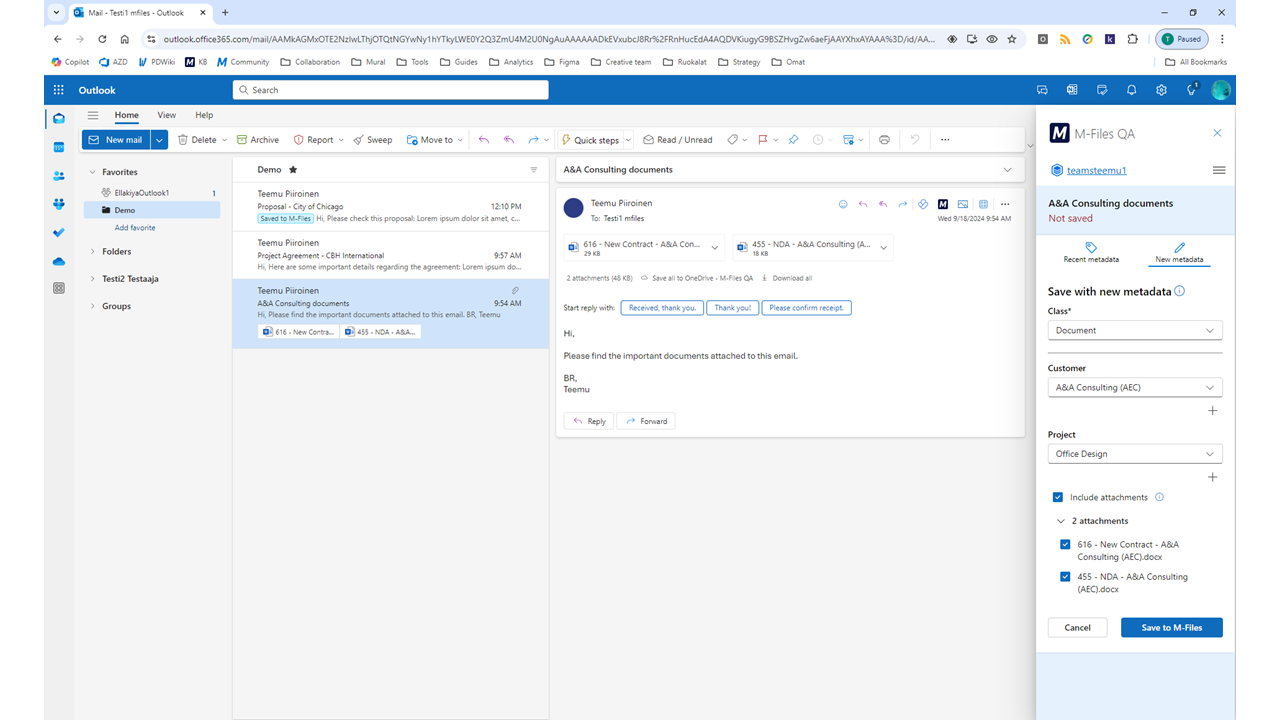
Save an email with attachments and show the email in M-Files
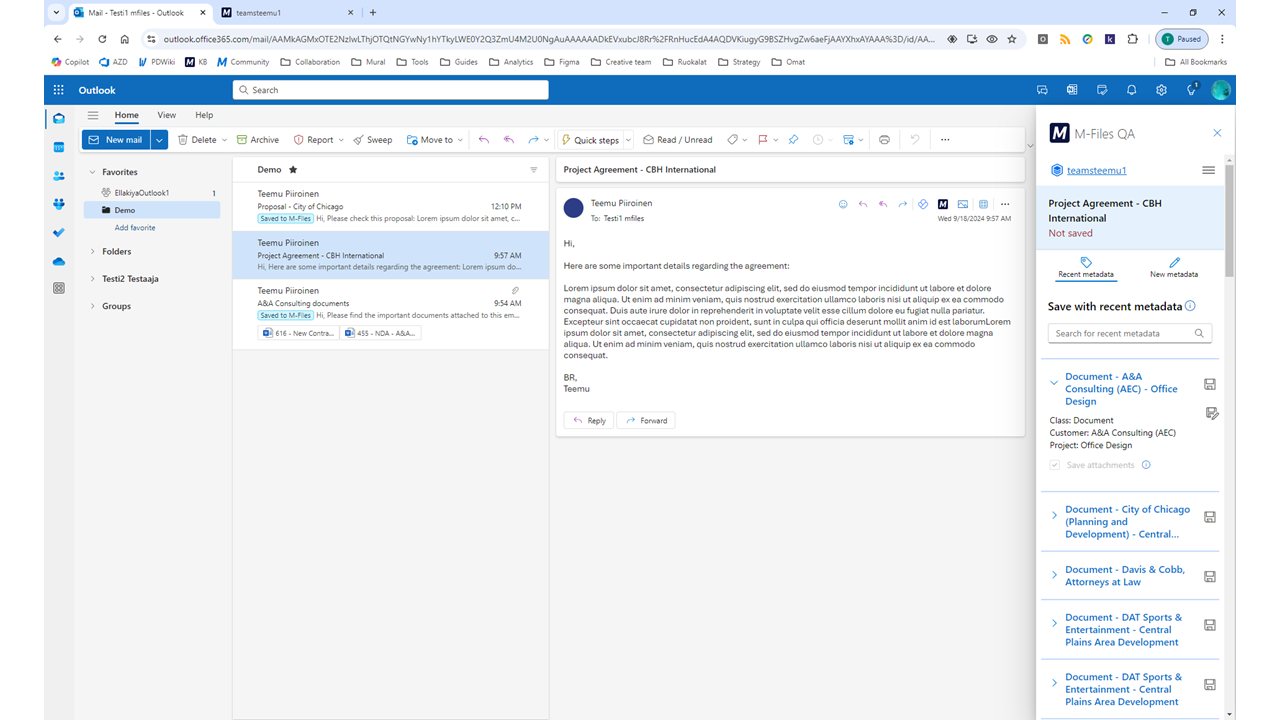
Save with recent metadata and search for the correct recent metadata item
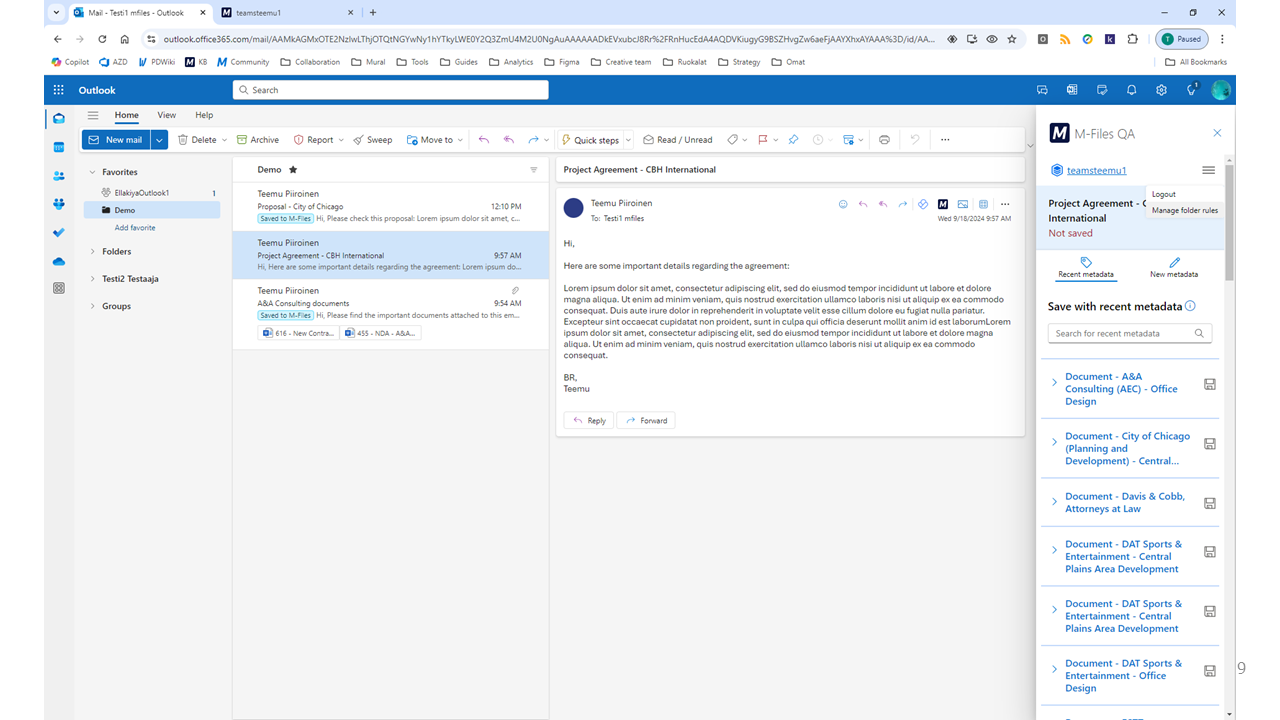
Configure folder rules for automatic filing
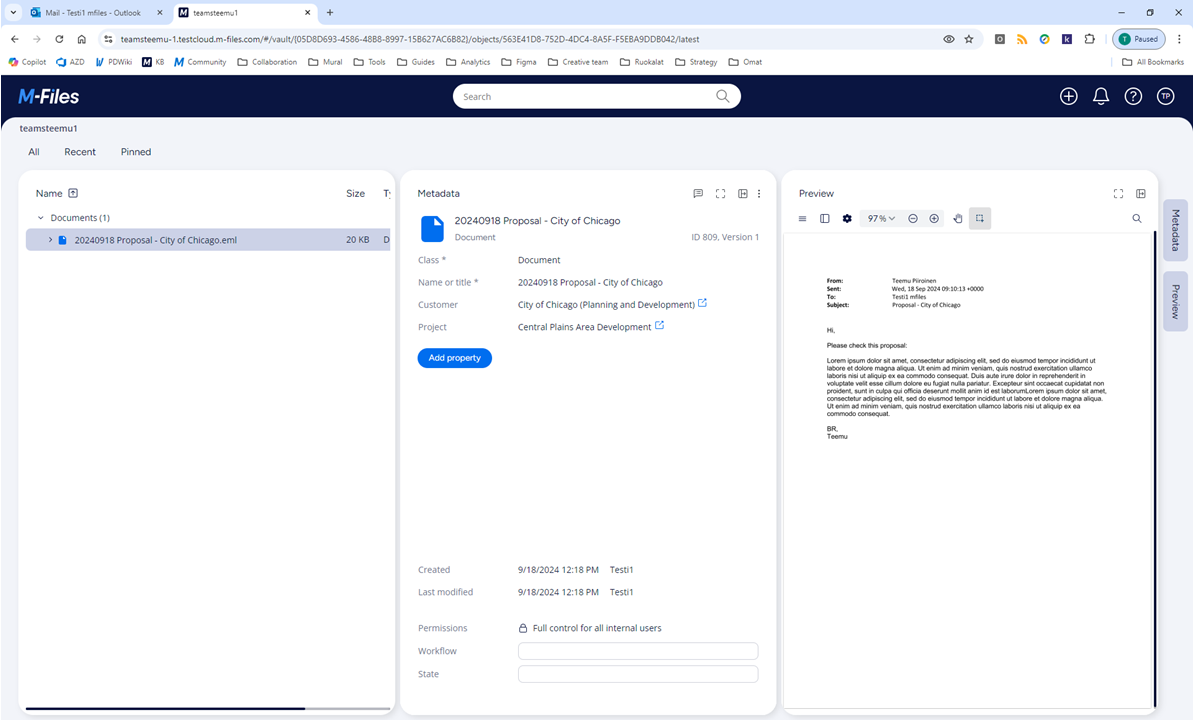
View the email in M-Files
| Challenges | Benefits |
|
|
|
|
|
|
| Challenges | Benefits |
|
|
|
|
|
|
Are you spending too much time filing emails? Join our webinar to discover how M-Files for Outlook Pro can transform your email management!
M-Files for Outlook Pro automates the filing of correspondence and other important emails for regulatory compliance and knowledge retention. Automation saves time for knowledge workers and ensures the accuracy of records. The automation rules are easy to configure, and visual indicators show which emails are filed.

Learn more about the new M-Files for Outlook Pro and how to use it:
© 2025 M-Files, All Rights Reserved.