We are happy to announce that we are updating the user interface for iOS mobile application. This release is available now!
The new iOS M-Files mobile application has a completely refreshed UI and it is now closer to web and new desktop clients than ever before.
- Improvements in accessibility and discoverability with new icons, navigation, and action buttons.
- Fewer clicks to access views, create and edit objects and sort views and search results.
What's New?
New UI and Navigation:
- Completely renewed fresh UI – Both bright and dark themes.
- Renewed view navigation and tool bar for easier access
- Related files and relations to other objects visible and accessible from listing area
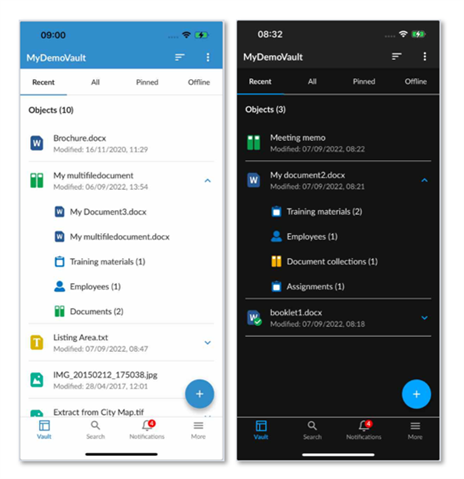
Metadata Card Improvements:
- Properties in metadata are editable right away, no need to go to separate editing mode.
- No more guessing where to open preview – there is distinct button for it.
- Workflow selection in the end of metadata card – same way as in other M-Files clients.
- Share and comment buttons always visible when viewing metadata card.
- Two clicks less when adding image with camera as file to object.
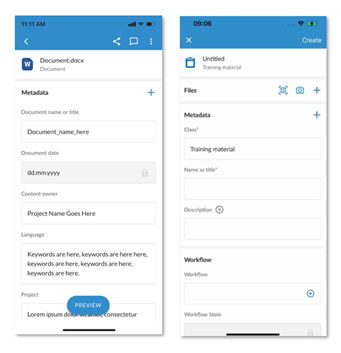
Search Results:
- Now filter results with Facets when using gRPC.
- Filter option clearly visible.
- Indication in filter button to see if filters are currently applied.
- One click less to sort the results – Sort button not behind menu anymore.
New Layout in iPad:
- Now it's possible to see listing area, metadata card, and preview at the same time.
- Application adopting to your needs: user can close metadata or preview tab and see only one or the other.
- M-Files Web alike layout.
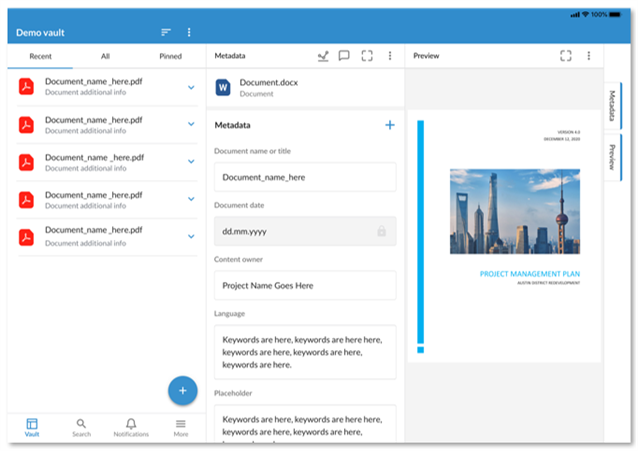
Notifications Views:
- Assigned to you and checked out items combined to Notifications view to easily see what is ongoing.
- Notification view button has indication when there are items in this view.
- Relations to other objects visible so easy to see objects related to assignment.
More View:
- All settings now collected under More view.
Supported M-Files Server:
- M-Files Server 2018 or later is needed.
- Connections to vault in older servers cannot be established and information is shown to user: "This M-Files Server version is not compatible with your M-Files mobile app. Please ask your M-Files system admin to update M-Files Server."


