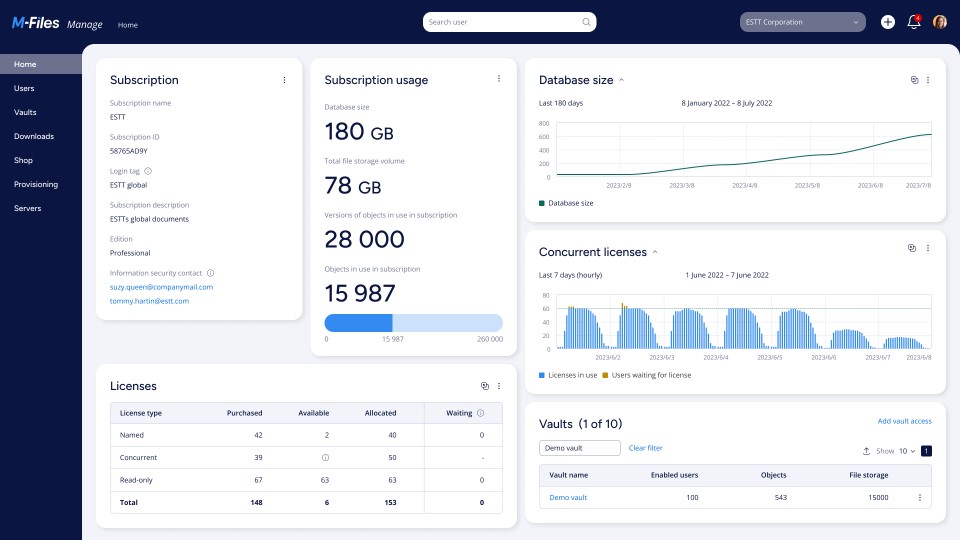We are excited to share a fresh look for M-Files! With this new look, users will experience a visually consistent user interface across all products, while preserving all the beloved features of M-Files. This streamlined design improves accessibility through enhanced color contrast and standardized layouts.
With this update, there will be no change in the M-Files features and functionality you love!
The new visual identity will be released as part of the January 2024 monthly update.
Why are we doing this?
The new unified identity enhances your experience by providing a cohesive and consistent interface across all M-Files products. This streamlined design improves accessibility through enhanced color contrast, more intuitive and familiar interactions with unified buttons, icons, colors, and fonts.
Experience these Business Benefits:
- Consistent User Experience: Streamlined and cohesive design across products for a consistent and intuitive user experience.
- Enhanced Accessibility: Improved color contrast and accessibility features will cater to a broader audience, ensuring a positive experience for users with diverse needs.
- Efficient Learning Curve: You can adapt more quickly to the unified design, as common elements and patterns create a more efficient learning curve.
- Increased User Satisfaction: A cohesive and accessible design contributes to higher user satisfaction.
There might be minor changes between concept images used in the community post and the final released version.
Experience One M-Files Across these Products:
M-Files Web
The new web client will have a modern look and feel.
- There will be visual updates to almost all components of the new web client.
- All the functionalities you love will remain the same.
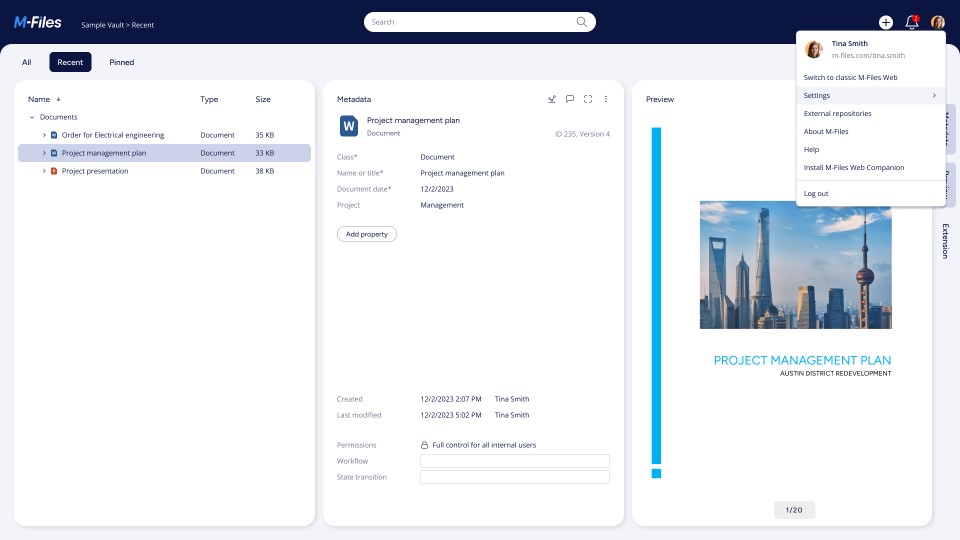
M-Files Desktop
- In the desktop client you'll see the below updates:
- The colors
- Top pane tabs
- Empty state illustrations and guidance
- Icons
- Buttons
- All the functionalities of the desktop client will remain the same.
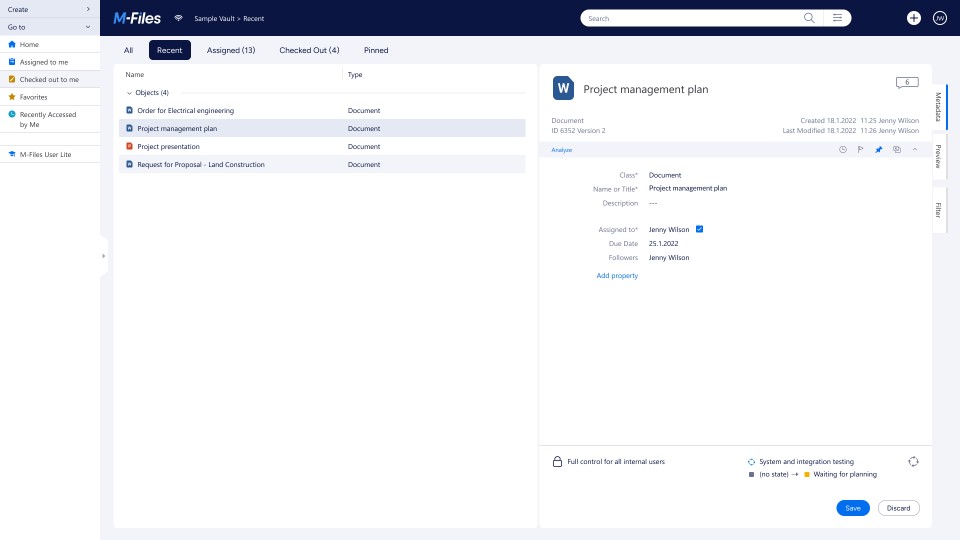
What if I want to get the old colors back in the desktop client?
If you wish to delay the color changes, you can use Appearance settings in M-Files Admin Advanced Vault Settings.
Here is how:
- Enabled > Yes
- Logo Image >
- Top Area Color > #318ccc
- Accent Color > #318ccc
- Top Area Breadcrumb and Icon Color > #ffffff

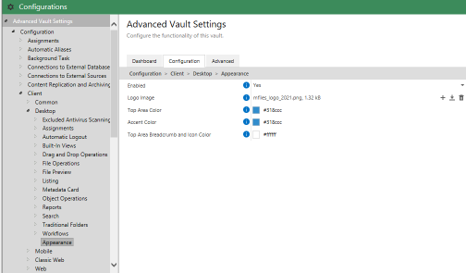
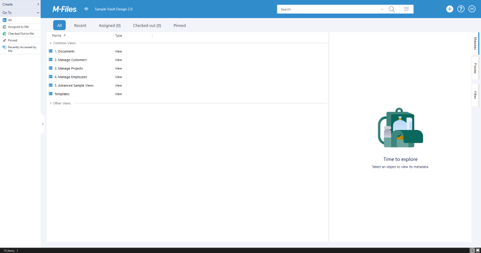
M-Files Hubshare
M-Files Hubshare will similarly adopt the new identity making the experience moving from M-Files to Hubshare feel seamless.
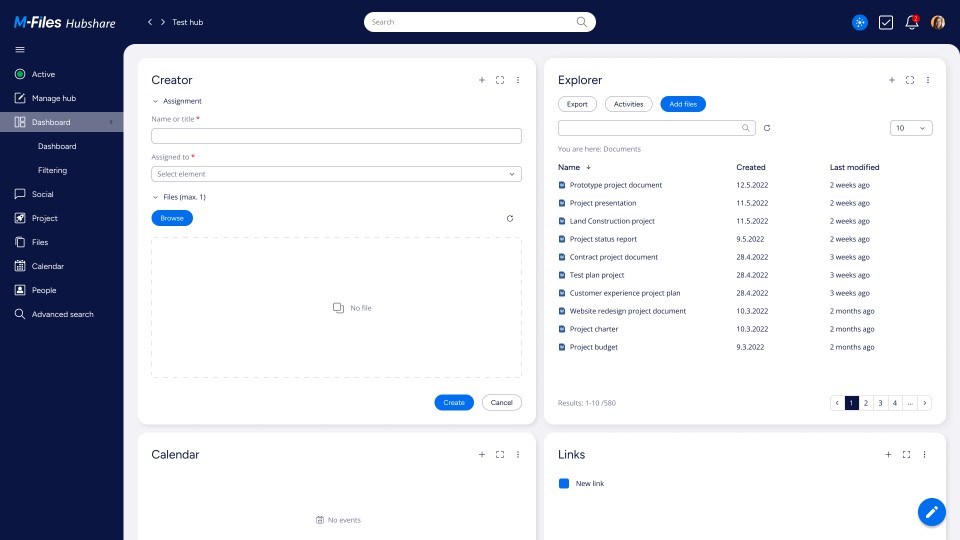
M-Files Ment
M-Files Ment integration is soon to be released and it is all the more important that the experience continues here.
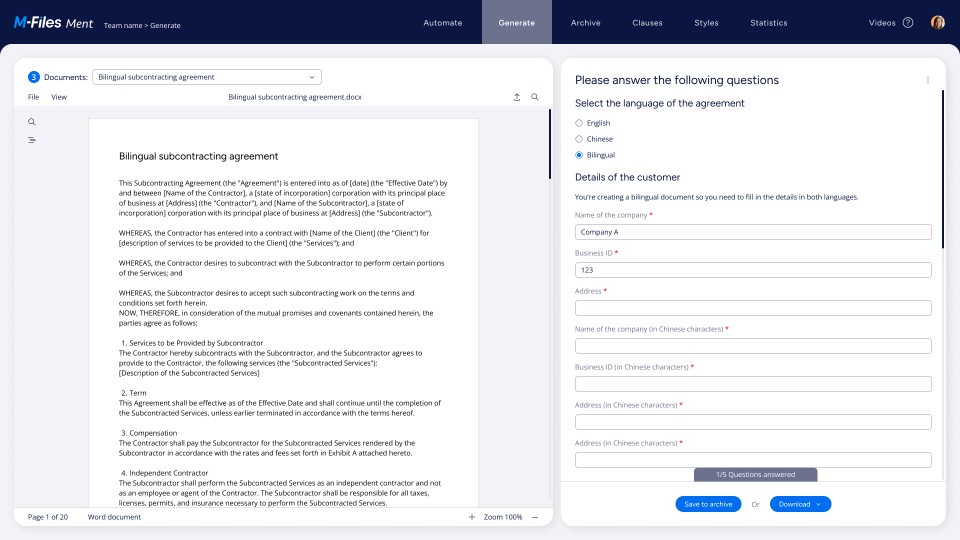
M-Files Mobile
Both mobile clients (iOS and Android) will have an updated visual identity. Updates mostly focus on colors and font styles for both light and dark themes.
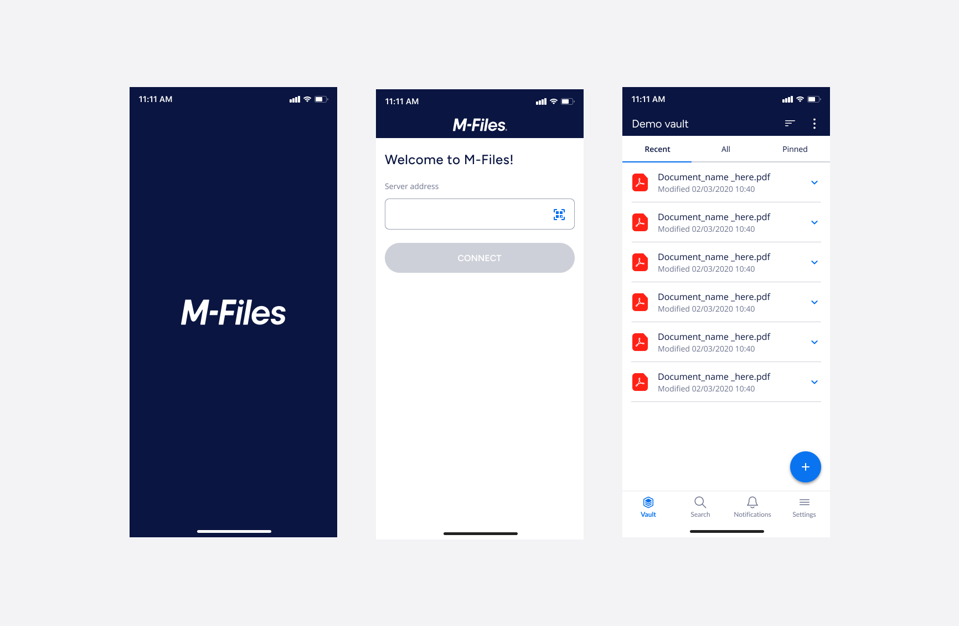
M-Files Manage
You will experience the new visual identity for the user interface on M-Files Manage during the first half of 2024.