M-Files 22.10 version introduced an issue for some Classic Web client users with Chrome Extension.
While a new version of M-Files Chrome Extension containing the fix will also be available in Google Chrome Web Store, Google's validation process takes some time and we wanted to provide an immediate solution for our end users.
The problem does not impact to all Classic Web users and if you are able to use Classic Web client without issues, this hotfix is not needed for you.
This is how you can fix the issue
Instruction for Chrome Extension update:
1. Get respective Chrome Extension supporting package from below location and install.
2. Turn off and Turn on 'M-Files for Chrome' app from Chrome extension page "chrome://extensions/"
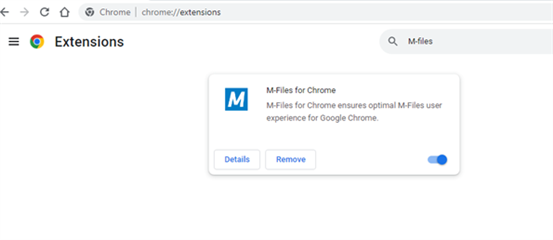
3. Reload the M-Files Classic Web application.
In case the problem does not disappear, you might need to remove the existing installation and reinstall it. Here is instructions for this.
- Remove existing Chrome Extension of 'M-Files for Chrome'
- Install Chrome Extension from Google Chrome Web Store <M-Files for Chrome - Chrome Web Store (google.com)>
- Download the fix package as instructed above and install it
M-Files November 2022 (22.11) version provides fix on the server side that makes this additional package installation unnecessary. This is a temporary way of helping the end users who are impacted before a new M-Files version is out and installed to your environment.


