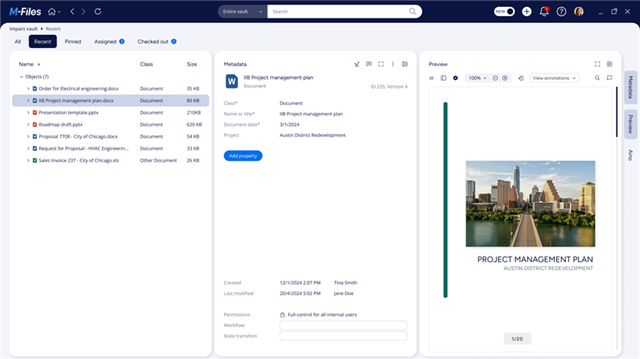Table of Contents
January 2026
Client-side OCR
Enables users to initiate Optical Character Recognition (OCR) on documents directly from the new M-Files Desktop and Web clients. Additionally, OCR is automatically prompted to new image files based on the configuration defined in Advanced Vault Settings.
December 2025
Workspaces update: Customizable Tabs
Users can now create, edit, hide, rename, and delete their own workspace tabs for a personalized experience. Administrators can also create common tabs for all users to ensure consistency across the organization.
M-Files Sharing Center
Sharing Center introduces a new centralized sharing for external collaboration in the new M-Files Desktop and Web. It offers a unified interface for sharing, tracking, and managing access. This initial release introduces capability to create Visitor Links with the new M-Files clients.
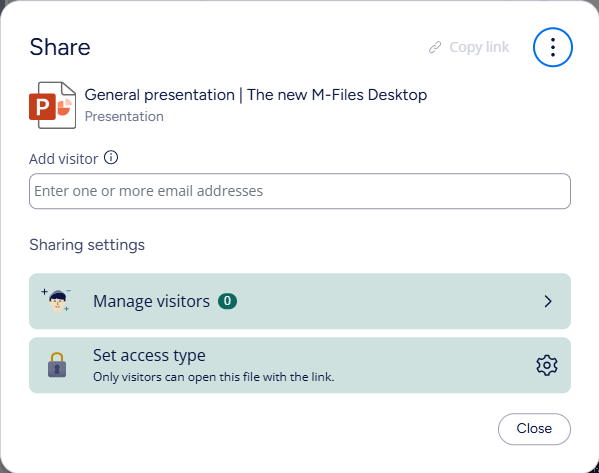
Learn more about M-Files Sharing Center.
Workspaces improvement: Pinned Primary Object Views
Administrators can now pin views for key object types directly to the main menu in the new M-Files Desktop and Web clients. These pinned views are designed to help end users quickly locate important objects and access their workspaces.
Learn more about Workspaces.
Co-authoring improvement: Version editors
A new built-in Version editors -property has been introduced to show who edited or co-authored each document version. This improves compliance and auditability for desktop co-authoring scenarios.
- Replication Note: Please note that in this initial phase replication packages do not contain the new built-in property to ensure compatibility when replicating to older vaults.
View management improvements
Administrators can enable a feature that shows the number of objects inside virtual folders in views. Additionally, users can now filter views using custom access control lists (ACLs), ensuring they only see objects they have permission to access.
November 2025
Co-authoring improvement: Automatic versioning
The documents that are being co-authored are now versioned once an hour if changes have occurred. This means that all the latest changes are also now indexed and searchable shortly after editing even without a separate check-in.
Co-authored documents: Replication improvement
When replicating content between vaults, a new version is created of co-authored documents (if changes have occurred) to ensure that the latest information is also replicated to the destination vault.
October 2025
Task bar
New horizontal Task bar for quick actions. This feature upgrades the old client's collapsible left side task pane to a new, more intuitive, always visible user experience. The Task bar is configurable on the admin level.
- Default actions: Pin/Unpin, Copy Link, Make Copy
- Context specific actions: Add Collection Member, Check In
- UI Extension actions by group. For vault applications, such as certain Compliance Kit modules, the UI Extension actions are now visible and ready to use. Also any custom applications can be configured to show its actions on the Task bar.
- More to come. This is the first release of the Task bar. In the future, you'll also be able to change workflow status etc.
View enhancements
- Grouping level configurations. You are now able to edit grouping levels in views to better organize views.
- View permissions. The ability to set permissions connected to a view to either persons or Access Control Lists.
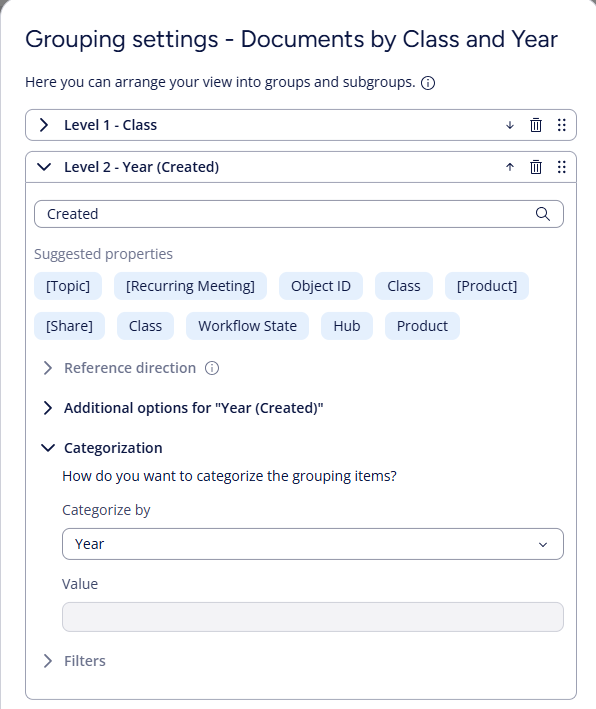
Desktop Co-authoring improvements
- "Make Copy" and "Download" always use the latest live version. Especially for people utilizing co-authoring where the documents are checked in less frequently, the actions now give you all the latest changes in the document.
- Easier setup. You can now give co-authoring consent to access your M365 tenant directly from Manage.
September 2025
Workspaces
Introduces a new, more intuitive user experience in M-Files, making it easier and faster for users and teams to find and work with information. Built on the unique knowledge graph-like architecture of M-Files, Workspaces brings relationships between projects, documents, and people easily available in one simple view. The Workspaces capabilities available in the September release include:
- Object-driven views that show all related information in one 360° view, organized into tabs.
- Intuitive navigation between related items, without backtracking.
- In-place search that works within the user’s context, improving speed and accuracy
The September release is just the beginning. In future releases, we will add new capabilities to Workspaces that will make the user experience in M-Files even more seamless.
Learn more about Workspaces:
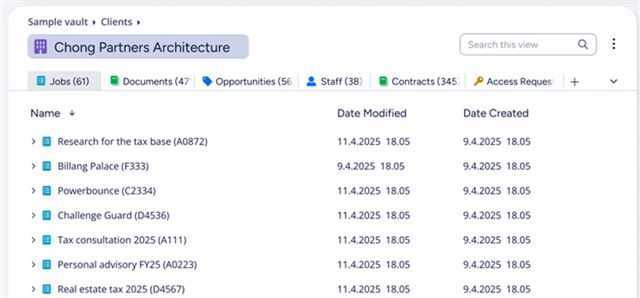
Global Search: Object Type Filtering.
It's now possible to filter the global search results by object type.
Feature parity additions: Advanced Search improvements
Improved "any property" selection, and additional conditions (e.g. ID search etc.).
August 2025
Visual Workflows enhancements
The feature published in June just got better with the following enhancements:
- Workflow descriptions: It is now possible to give descriptions to workflow states. This allows a more intuitive way for users to know what is expected of them at any state in the workflow
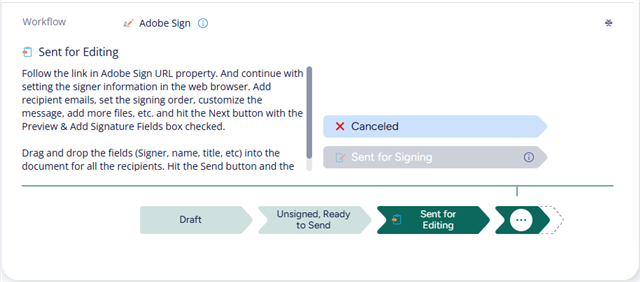
- Technical states: Certain states are only meant for automatic transitions (e.g. calculations and automation) and don't really have any information for the users. These states can be marked as technical states in M-Files Admin, so they don't appear on the UI when looking at the workflow history on Visual Workflows.
Search Filtering Improvements
The Search filter pane in the Search view has been updated to enhance accessibility. Users can now multi-select from all options in the filter criteria and type to narrow down the options. This improvement makes it easier for users to find and select the desired filters.
Feature Parity Addition: Document collection functionalities
The user is able to work with Document collection and collection members via context menu in M-Files Web and Desktop.
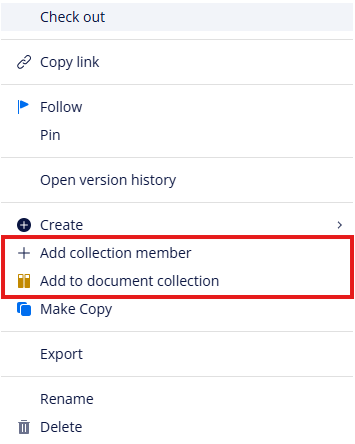
June 2025
Visual Workflows
A refreshed, more visual workflow experience in the Metadata Card designed to enhance situational awareness and support more informed decision-making.

Global Search
The M-Files Desktop Home Screen now has the capability to search for content from all vaults the user is logged into.
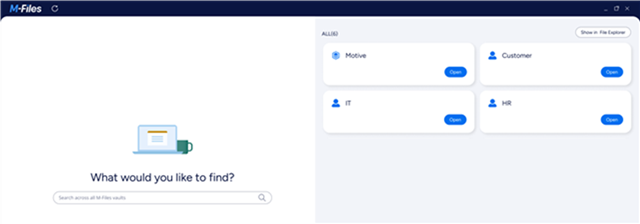
Feature parity addition: M-Files URL improvements
- Open view and edit specified document in Web via links
- Support for search links
- Property-based search in Web and Desktop via Links
- External ID support for objects in grouping levels
May 2025
CSV Export
Users can export metadata for selected objects or a view via the context menu. Through M-Files Admin, you can configure the maximum number of items and decide whether to include separator information for Microsoft Excel. File export is only possible in new M-Files Desktop and is not available in M-Files Web.
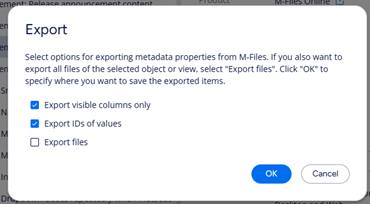
April 2025
Advanced Search
Added support for using metadata-based criteria in searches.
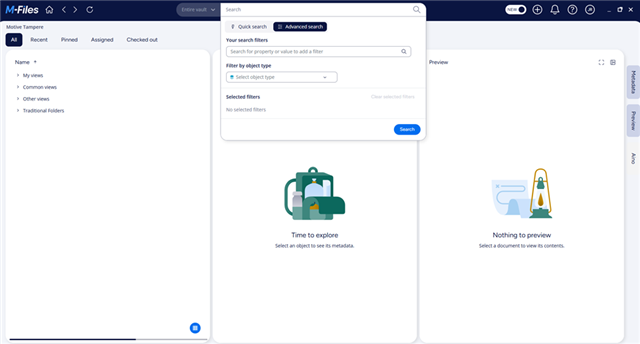
Create all Object Types
Users can now create objects with all possible options via the context menu.
Version History for Document Collections
Users can now check version history of Document collections via the context menu.
March 2025
Desktop Co-authoring
A new co-authoring experience for M-Files! With this new release, co-authoring becomes the default behavior when opening a document. Documents can still be opened in read mode or checked out for personal editing. With co-authoring, M-Files preview now shows the live version of documents even when they are being edited.
Desktop co-authoring capability is included in the M-Files Business Platform edition for M-Files Cloud customers. You will also need to have a Microsoft 365 subscription with SharePoint Embedded enabled.
Read more here.
Renaming
Renaming is now available in both Web and new Desktop via the context menu or by pressing F2.
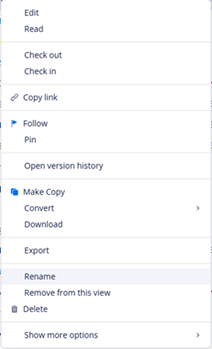
Object-based hierarchies
Object-based hierarchies are now supported both on the Web and new Desktop clients.
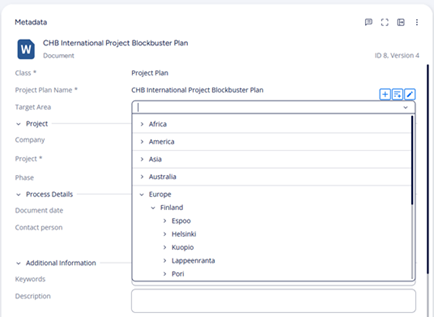
Keyboard shortcuts
Users can now navigate to key elements within M-Files Web and new Desktop, such as the search bar, navigation tabs, and application tabs, from any location using keyboard shortcuts.
Admin state change
Administrators can now change any workflow states in M-Files Web. The context menu includes a new option "Change state (Admin)", which opens a dialog allowing administrators to make corrections to any state within the workflow.
February 2025
Metadata automation with M-Files Aino
For customers with Aino capabilities enabled. M-Files Aino now has the capability to set metadata for document automatically. This is a huge step forward in making it easier for users to add documents into M-Files! This feature requires the M-Files Business Platform. Please note, that suggestions can also made using the classic desktop client, but the user experience will still require user to click through the suggestions and the reasoning for the suggestion will not be available.
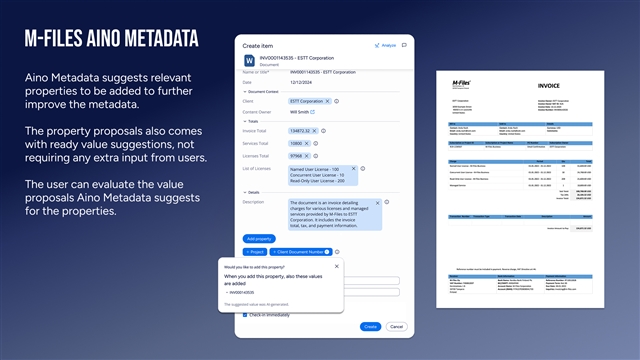
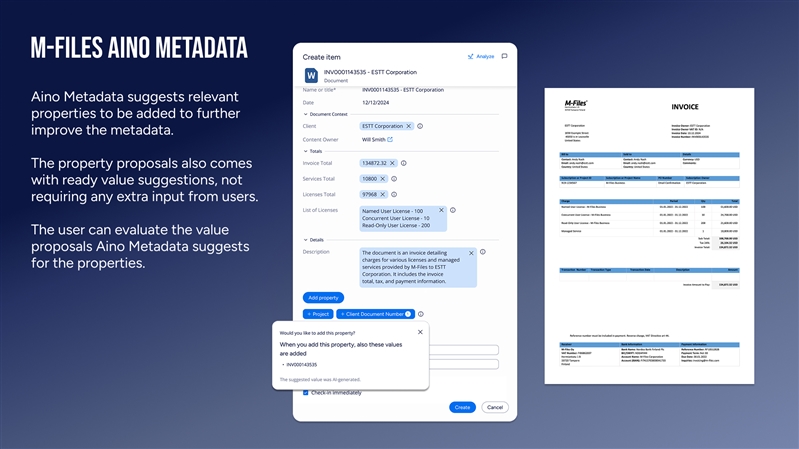
Feature parity additions
- Undelete. The undelete option is now available in the context menu in M-Files Web and the new M-Files Desktop.
- Duplicate detection. Duplicate detection is now available in both M-Files Web and the new M-Files Desktop. When you add new files, the system will automatically detect duplicates and allow you to review them. Any duplicates that remain in the system will be shown in the relationships section of the listing.
- Columns for History. You can now use columns to sort information in the history view. M-Files also remembers your column selection.
- Copy Link also available in context menu. You can now copy a link from the context menu on M-Files Web and the new M-Files Desktop. Before, link copying was available only through the copy icon that appears when you hover over an object.
January 2025
Version history
You can now use version history in M-Files Web and the new M-Files Desktop. In the version history view, you can see information about past versions of the object and restore (roll back) a previous version.
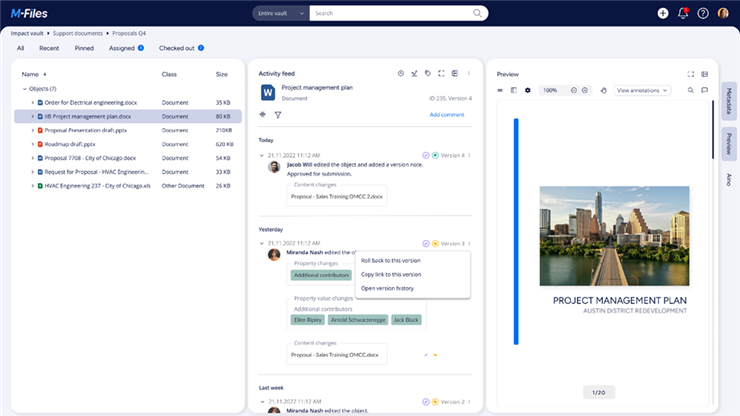
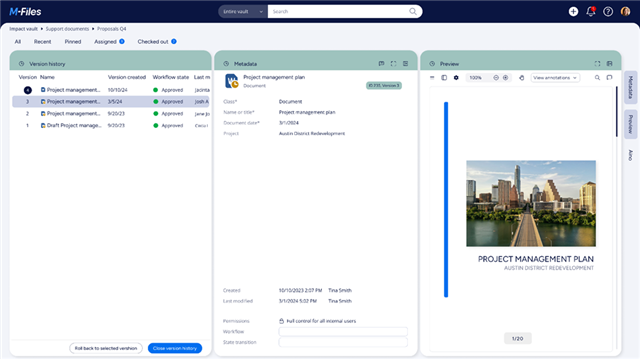
Drag & Drop from new Desktop to File Explorer
Users can now drag and drop documents and views from the new M-Files Desktop to Windows File Explorer and other third-party applications, such as Microsoft Outlook.
December 2024
View Creation
One of the most anticipated features for end-users to find information systematically, and efficiently. This is the first release for the view creation, so certain things, such as grouping levels, Boolean filters and time pickers will be delivered in upcoming releases.
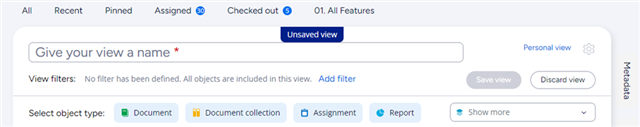
Print and Download prevention support
On our quest to bring highly anticipated Compliance Kit features to the latest clients, this compliance module is now available also for new Desktop and Web environments. No new version of Compliance Kit is required.
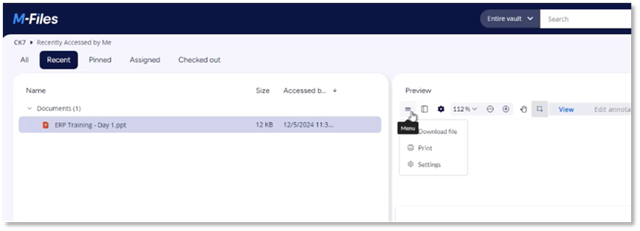
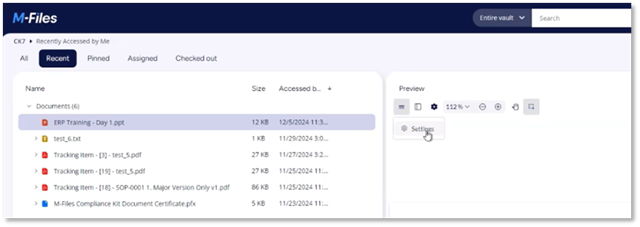
Read only licenses can create links
Link creation is now possible with all user types.
November 2024
Recently used values suggested
At the top of the list for a value list-based property, the new M-Files Desktop now shows up to five values you have recently used for that property. This feature saves time and increases convenience for users by streamlining the data entry process and reducing repetitive tasks.
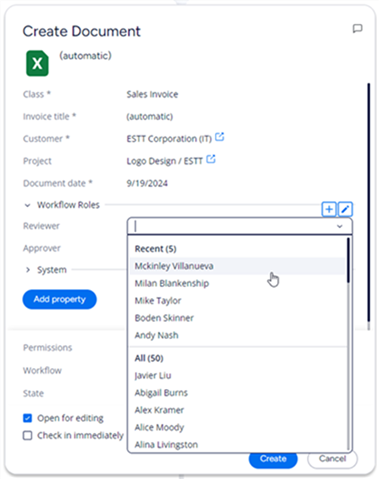
Object visibility updated without delay through pseudo user permission changes
Changes to pseudo user based permissions in access control lists now update object visibility instantly, providing a smoother user experience.
October 2024
M-Files Desktop: New client experience for Desktop available.
It's finally here! Value parity (and beyond) work will continue, so keep checking this space for more and more value being added to the new client each month!
For more information, please visit our new M-Files Desktop page.
Please note that the new client requires a gRPC connection!