One can argue that sharing from M-Files hasn't been as easy as it should be.
Luckily things are about to change.
In December, we released the first improvements to our internal sharing link; however, more will come later.
We believe sharing to be a fundamental component of the knowledge worker's process, which includes the following: collecting information, making conclusions, and reporting findings. As you may already be aware, sharing is essential to each step of the process.
- Someone needs to share the information for you to find
- You need to share preliminary findings with your stakeholders.
- At some point, you must share the final report and make it accessible to everyone.
The nature of sharing can be anything from ad-hoc based to planned and scheduled or from helping a colleague to a major announcement. Either way, the things you do with your ECM should be simple, quick, and easy.
M-Files users can save time and effort when sharing documents with their internal teams. They will be able to create a shareable link that will work with the user's preferred M-Files client (Desktop, Web, Mobile) and platform being shared (MS Office, Outlook, Teams, and others). This can be found as a "Copy Link"; see the picture below:
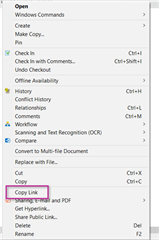
With this new update:
- M-Files users have an easy way to create a link to an object
- There is only one link instead of different links for Desktop, Web, or Mobile.
- This link can be clicked everywhere (MS Office documents, email-application like Outlook, Teams or WhatsApp, and others)
- This link will open the object in the preferred M-Files client (Desktop, Web, or Mobile)
Note: These links require Web backend.


