Welcome to M-Files August 2023 Product Update,
1. History and Activity feed for M-Files Web:
Users can now seamlessly track changes and actions related to a document or object directly in M-Files Web. This feature not only enhances transparency and accountability but also marks the beginning of a series of forthcoming advancements that will elevate user experience and functionality.
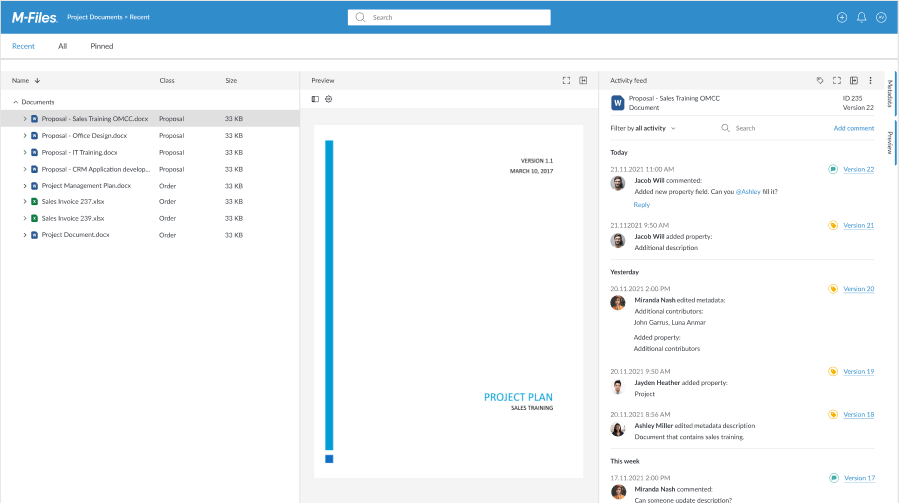
2. M-Files User Research Panel Pop-Up
We are committed to continually improving your experience. To that end, you will now encounter a pop-up notification on your user interface, inviting you to participate in our User Research Panel. With this panel, we want to get closer to our end users and strengthen our user-centric product development. You can sign up to influence future updates for M-Files products and make your voice heard by taking part in research projects and usability testing sessions.
Should you choose not to participate, you have the option to opt-out, and the pop-up will not reappear in future sessions. We value your insights and hope you consider joining our research efforts.
To learn more about our research panel, click here.
Improvements
1. Metadata and Preview Areas can be Resized:
You can now change the size of the Metadata and Preview areas separately in M-Files Desktop.
2. New value for “Default Tab for Object” setting in M-Files Desktop:
Introducing the "Metadata and Preview" option in the "Default Tab for Object" user setting on M-Files Desktop. When chosen, users will be greeted with a combined view of both Metadata and Preview for any selected object. This enhancement not only streamlines your viewing experience but also ensures quicker access to essential information, reducing toggling between tabs and boosting your productivity.
3. Side-by-side state stays in use after a search in M-Files Desktop
In M-Files Desktop, we've refined your search experience. Now, after conducting a search and selecting an object from the results, the side-by-side metadata and preview tabs remain consistently visible. To enjoy this seamless integration, ensure the "Default Tab for Object" setting is configured to "Automatic Selection". This enhancement promotes more efficient navigation, reduces the need for redundant clicks, and ensures you have immediate access to vital information, elevating your overall user experience.
Release Details:
Product: M-Files
Version Number: 23.8.12892.6
Cloud Update Schedule: August 19, 2023
Download Availability: August 21, 2023
Access our full release notes: Release Notes
Download: Link
If you have any questions regarding M-Files August 2023 Product Update, please reach out to your account owner.
The M-Files Team


