Dear Customers,
In our ongoing dedication to constant enhancement and ensuring optimal performance of our solution, we're thrilled to unveil the latest round of product updates for February. This release encompasses a range of improvements, from enhanced features to crucial bug fixes, all driven by your invaluable feedback. Your input guides our efforts, ensuring that each adjustment we make aligns with your needs and enhances your experience with our solution.
Feature Enhancements:
1. Improved Permission Settings in M-Files Web
-
You now have greater control over object permissions in M-Files Web. You can enable/disable automatic permissions and easily modify an object's predefined collection of permission settings (also known as named access control list or NACL). This enhancement streamlines security management.
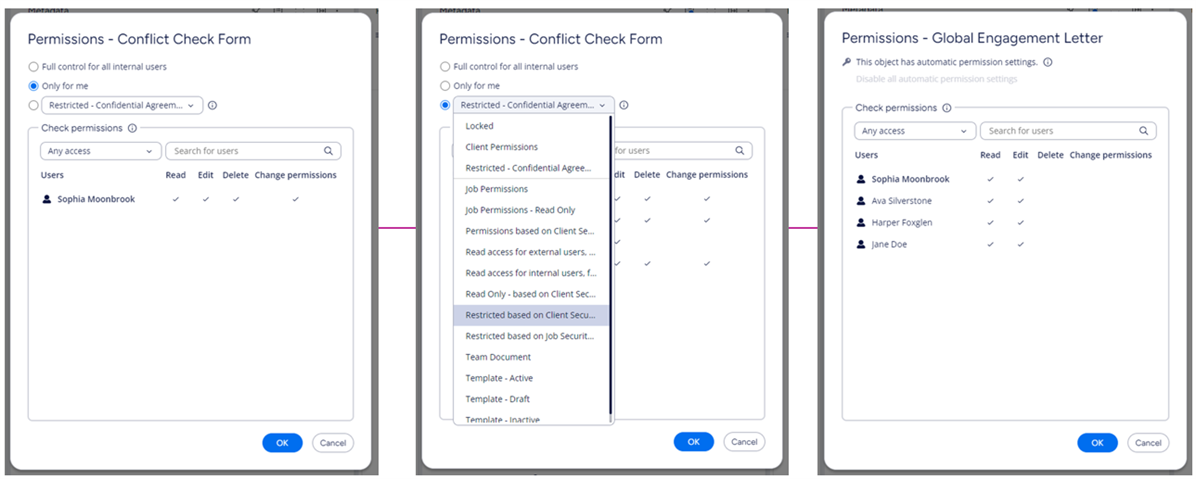
2. Redirect Links from the Classic M-Files Web to M-Files Web (M-Files Cloud Environments):
-
In M-Files Cloud environments, you can now disable the classic M-Files Web and automatically redirect all links to M-Files Web. This ensures a seamless transition and enhances user experience.
With all links redirected to M-Files Web, users can access the platform from any device with an internet connection, providing greater flexibility and accessibility. This ensures seamless access whether users are in the office, working remotely, or on the go.
3. New Default and Maximum Settings for classic Web Timeout:
-
These settings, located in Advanced Vault Settings, allow you to customize web timeout durations. For users with a high number of concurrent license users, shortening default times is recommended for improved efficiency.
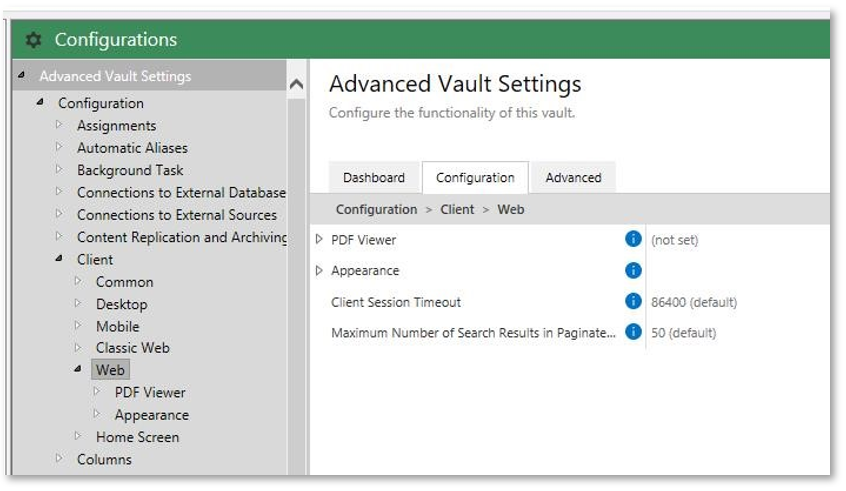
4. Compliance Kit January 2024 is Now Available:
- The latest Compliance Kit release is here, packed with improvements to streamline your compliance management. Highlights include performance boosts, smoother URL generation, fixes for training record issues, enhanced UI components, improved tracing, and support for Azure file shares in audit logs. Find the installation package and materials in M-Files Catalog | Compliance Kit.
5. M-Files Hubshare Product Update:
- The latest update introduces a bulk view download feature in the Views widget, enabling the download of an entire view structure or a specific grouping level as a zip package. This facilitates easy sharing and downloading of large document groups with preserved folder structure, enhancing data utilization outside Hubshare. Additionally, this release includes various improvements and fixes, notably in visual identity and Hub logo management, building on the progress of previous versions. Read the full update here.
Release Details:
Product: M-Files
Version Number: 24.2
Cloud Update Schedule: February 18, 2024
Download Availability: February 21, 2024
Access our full release notes: Release Notes
Download: Link
If you have any questions regarding M-Files February 2024 Product Update, please reach out to your account owner.
The M-Files Team


