Welcome to M-Files Hubshare August 2024 Product Update,
We are always committed to enhancing our platform to provide the best user experience possible. Now, we are thrilled to introduce our most recent updates, which were rolled out in August.
M-Files Hubshare Release
August 2024 release of Hubshare (v5.0.7) is next coming major release and we are happy to announce and detail the content of this release today!
New capabilities and major changes
New settings layout and pages
We used this release opportunity to redesign fully the Settings page in Hubshare to allow our customers and administrators to find out more easily the parameters they are looking for but also to make it more consistent.
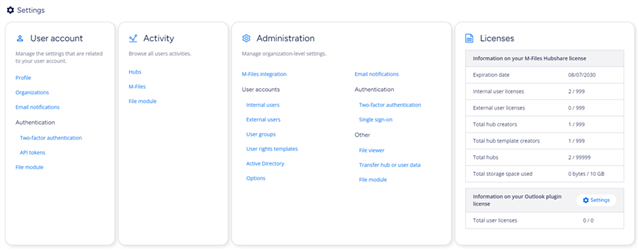
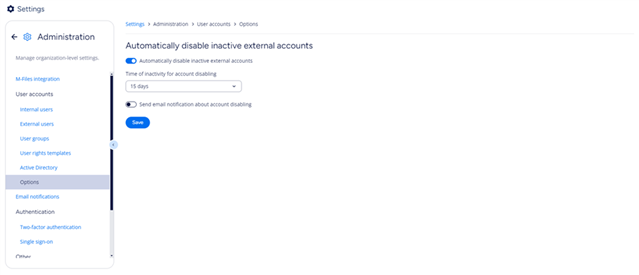
"Extension" wording disappears from the product in favor of "M-Files Integration"
We now have removed the "Extension" wording from the product in favor of having "M-Files Integration" wording directly accessible in Settings, but also Hub parameters panel.
This change naturally comes after the Q2 2024 announcement we did about the Hubshare standalone offering deprecation, meaning that the focus is now on having Hubshare and M-Files always sold and used together. To support this idea, it was also important from the product itself to make this choice clear enough and bring the M-Files Integration options in the front and not hidden behind the previously into use "Extension" menu.
New widget wizard to make M-Files connected widgets easier to use
Following the previous point, and in the same fashion, we also redesigned the widget wizard to make the 3 (and you will see below there is a 4th one coming!) widgets connected to M-Files easier to find and create.
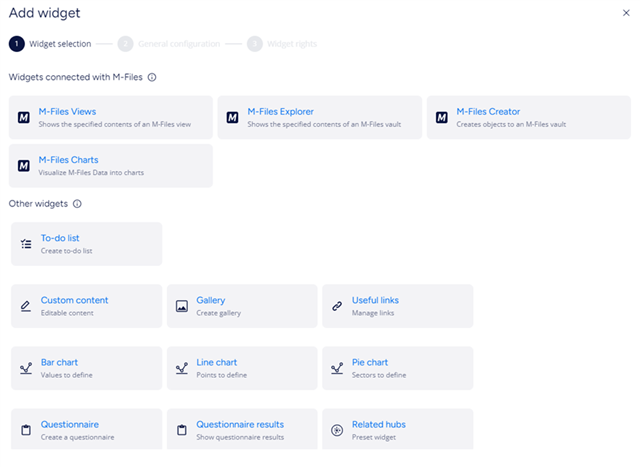
New M-Files connected widget kind: Charts
In our strategy with Hubshare to connect our capabilities to M-Files, we are proud to release our new widget kind named "Charts" that can be used to create nice visualization widgets to support existing widgets listing objects or documents. In the below example, you can find a first widget listing "Commercial opportunities" objects, and then two examples of the new charts widget: one representing the ratio of those opportunities grouped by Workflow state, and another representing the ratio of the opportunities grouped by Product selected for each opportunity.
This new chart widget is super easy to configure, and we are also already working on the Bar and Line modes as well!
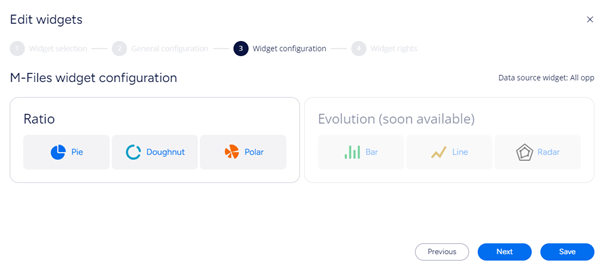
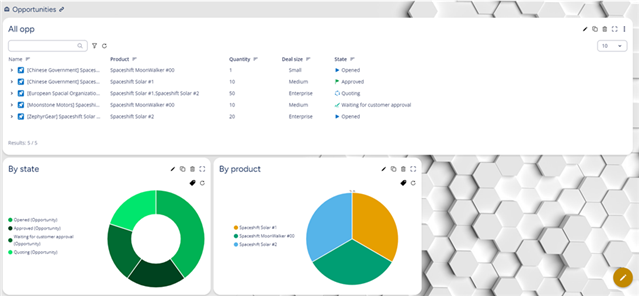
Login page configuration for single-tenant server should be fully configurable in the company hub
We are happy to announce with this version that it's now possible for our single-tenant customers to customize their default login page from the product and bring their branding into use starting from the login page.
Please note that the previous server-side configuration system we were used to have to customize the login page for on-premise and cloud single-tenant will not be supported anymore but replaced by this new system. Few customers were using the previous system, if it is the case, manual actions will be needed to re-do the customization from the product.
Improvements
Vault and metadata structure with multi languages are now supported in Hubshare too
A vault with multi languages will now be supported in Hubshare too, based on the end-user's language preferences defined in Hubshare. This new ability only works when gRPC is into use.
M-Files Views mode widget with gRPC protocol now applies the filters like the other widgets and connection modes
We basically fixed a problem we had with M-Files Views mode using gRPC and we now make sure that all widget modes and protocols work the same way.
Filters are computed with an AND operator, EXCEPT the filters that are configured on the same property, these ones are going to be computed as an OR operator. We recommend our customers and partners who did complex widget filtering configurations to review their widgets configurations to be sure there is no side effect following this change. It's a limited impacted area of the product but still, always better to double check if you could be impacted.
Ask password when user reset or disable 2FA
We now always ask and verify the user's password before any 2FA deactivation/reset request.
SSO session timeout is now configurable
It's now possible as an administrator to configure the timeout value of the SSO session to better match security expectations from our customers.
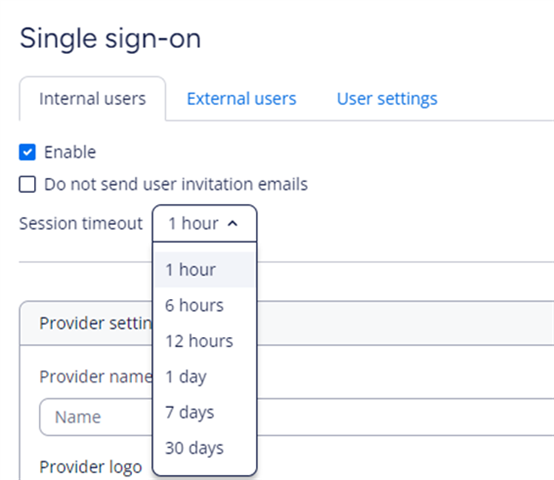
Release Details:
Product: M-Files Hubshare
Version Number: 5.0.7.x
Cloud Update Schedule: August 31, 2024
Access our full release notes: Release Notes
For information on how to use and configure M-Files Hubshare, please refer to these guides:
M-Files Hubshare User Guide
M-Files Hubshare User Guide - Admins
Setting Up and Using M-Files Plugin for Hubshare


