Welcome to M-Files Hubshare April 2024 Product Update,
We are always committed to enhancing our platform to provide the best user experience possible. Now, we are thrilled to introduce our most recent updates, which were rolled out in April.
M-Files Hubshare Release
M-Files Hubshare comes with new features, some improvements and defect fixes:
1. Hub templates and Hubs are now linked together
We are pleased to introduce a groundbreaking capability that allows us to establish and preserve the relationship between templates and the hubs created based on those templates.
Starting from this version, every hub created from a template will benefit from a native connection between the two. Let’s delve into the advantages this brings:
Streamlined Template Updates:
- Previously, if you created a template (let’s call it Template A) and generated 100 hubs from it, updating the template and applying those changes to the existing 100 hubs was a manual process.
- You had to export the template configuration and then use the “Import Hub Configuration” button. Next, you had to locate each of the 100 hubs in your list.
- With the new relationship in place, we can now preselect the 100 hubs during the import operation because we know they are linked to the template.
Efficient Vault Connection Usage:
- In the past, when a hub was created from a template (depicted on the left side of the image), the vault connection was duplicated in the new hub.
- If you needed to modify credentials or any other information related to the vault connection, you had to make those changes in the template, export the configuration, and then manually update all existing hubs to apply the changes.
- Now, with the relationship established, editing the vault connection at the template level immediately propagates those changes to all connected hubs (as shown on the right side of the image). No additional actions are required!
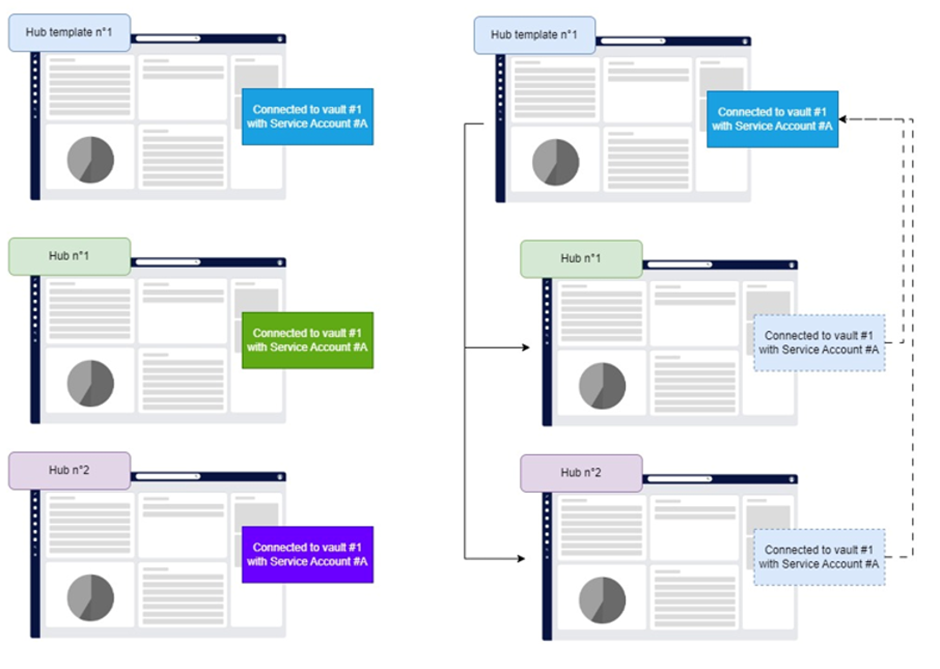
An Important Note: Fear not for your old hubs! We’ve meticulously considered every aspect, and we’ve implemented a feature that enables manual mapping of templates to existing hubs. Additionally, our intelligent capability identifies relevant hubs that can be seamlessly mapped to your template.
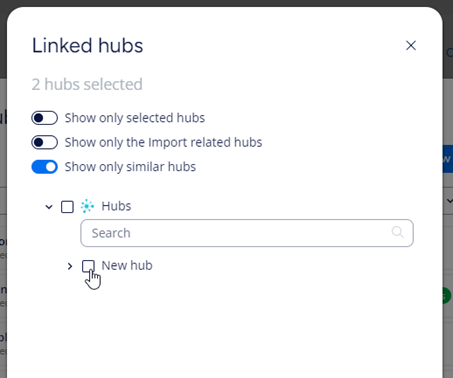
2. Service Principal and other External Identity Provider authentication for M-Files Vault connection
Before this version, it was only possible to connect Hubshare to your vault with a login and password, it is now possible to authenticate Hubshare through an external identity provider (i.e Azure, Okta, etc). We used this opportunity to also re-organize the different configuration options in three different tabs: General, Authentication and Security.
Please refer to the Admin user guide if you need more information about how to use it.
3. Use M-Files Views metadata to prefill properties when uploading documents in Views widget
You can configure some metadata to be filled in by the end-users when they upload documents in the Views widget. With this improvement, we are now able to prefill for the end-users the values of the metadata based on the View they have selected to upload their documents in (if possible).
It then becomes easier for the end-users to only complete the remaining metadata; the rest being already prefilled in a smart way based on the View selected. It naturally also works when the end-users do a drag & drop on a View.
Release Details:
Product: M-Files Hubshare
Version Number: 5.0.3.x
Cloud Update Schedule: April 27, 2024
Access our full release notes: Release Notes
For information on how to use and configure M-Files Hubshare, please refer to these guides:
M-Files Hubshare User Guide
M-Files Hubshare User Guide - Admins
Setting Up and Using M-Files Plugin for Hubshare


