Welcome to M-Files Hubshare April 2025 Product Update,
We are always committed to enhancing our platform to provide the best user experience possible. Now, we are thrilled to introduce our most recent updates, which were rolled out in April.
M-Files Hubshare Release
We're excited to announce the upcoming release of Hubshare (v5.0.15) in April 2025. Today, we're thrilled to share the details of what's new in this version!
Main changes and improvements
Enhanced export and import technology to accelerate deployment
After being introduced a year and a half ago, the export and import technology has significantly accelerated the deployment of hubshare. While this feature has seen extensive use, it is not yet perfect. Based on a year of feedback, we have identified the most crucial improvements to enhance its functionality.
-
Handling New Widgets in Templates:
- Current Issue: When new widgets are added to a template, the Export/Import operation successfully creates these widgets in the target hubs. However, users cannot see them due to widget rights issues.
- Improvement: Introduce a new option during the Import operation to specify how widget rights should be handled, ensuring visibility and access for users.
-
Inclusion of Hub Groups Structure:
- Current Issue: Hub groups are essential for organizing user rights within a hub. However, they are not currently supported in the Export/Import framework.
- Improvement: Integrate hub groups into the Export/Import process to ensure user rights are preserved and accurately transferred during deployment.
-
Support for Useful Link Widget:
- Current Issue: The useful link widget is widely used by customers but is not yet included in the list of supported widgets for Export/Import.
- Improvement: Add the useful link widget to the supported widgets list, allowing seamless export and import of this frequently used feature.
-
Improvement of Widget Position and Ordering:
- Current Issue: Widget position and ordering are crucial for the Hub structure but are not yet well implemented in the Export/Import flow.
- Improvement: Enhance the Export/Import process to accurately preserve widget positions and ordering, maintaining the intended layout and user experience.
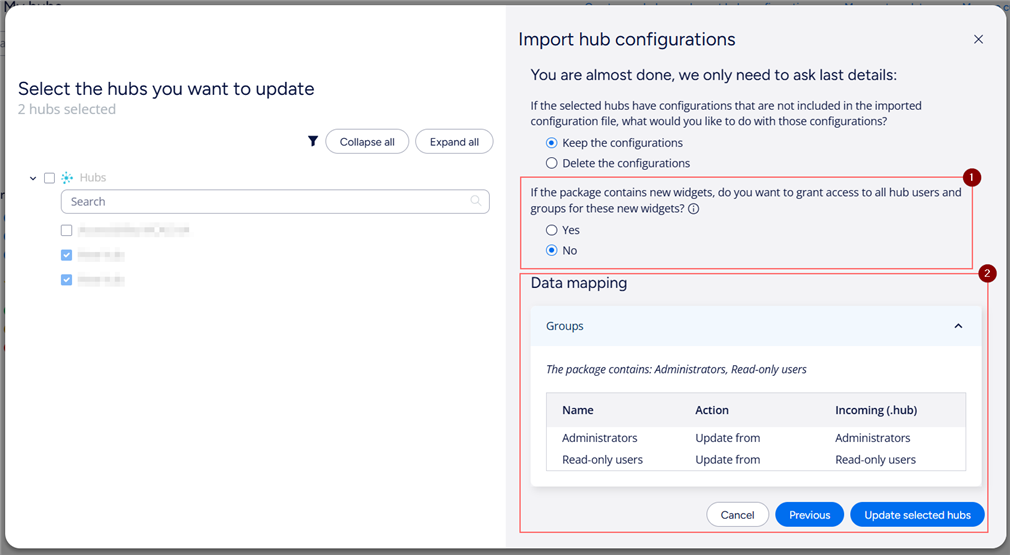
Improved way of working with workflow state edition and permissions
Context: Previously, it would have been possible that the Service Account was restricted from editing workflow states due to its lack of edit rights on the associated object. Recognizing that workflow states have their own distinct permission system, we have now ensured that the Service Account can edit workflow states independently of the object's edit permissions.
Solution Implemented: To address this issue, our development team made significant improvements to the workflow update implementation:
-
State and Transition Retrieval:
- Previously, only the states were shown to the user, not the possible transitions.
- The system checked out the object before updating the state, leading to access denial if the user lacked object edit rights.
-
Refactoring and API Enhancements:
- The state and transition retrieval process was revamped, incorporating gRPC for better performance.
- Different APIs are now used to modify object properties, leveraging M-Files' improved handling of workflow permissions.
-
State Transition Property:
- The State transition property is now uneditable.
- The State property now behaves consistently across REST and gRPC, displaying the next accessible states or state transition names as appropriate.
-
Rights Management:
- Workflow rights are now correctly considered, allowing users to edit workflow states and add comments even without object edit rights.
- The system no longer checks out the object when only updating the workflow state with a comment.
Outcome: These changes ensure that users can manage workflow states more effectively and securely, respecting the distinct permission systems for objects and workflows. This enhancement improves user experience by allowing workflow state edits without unnecessary access restrictions.
Other improvements
New Prefilled Value for File Name Property
We have introduced a new prefilled value that allows the name of the original file associated with a newly created object to be saved as a property. This enhancement was requested by our customers to streamline file management.
Key Details: This new prefilled value is designed specifically for file uploads and will be utilized in two sections of M-Files widget configurations:
- Creator Widgets: the new prefilled value Original file name is available in class configurations to populate properties.
- Explorer and View Widgets: the prefilled value is also accessible in the Uploads sections.
Make it clear which vault connections use REST only (degraded mode) or not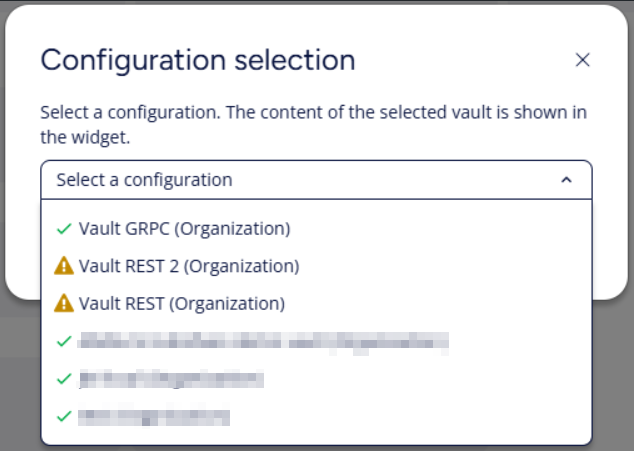
Widget charts connected to M-Files should be able to handle empty values
We have improved our Widget charts connected to M-Files by including previously ignored empty values. This enhancement ensures a more comprehensive data representation.
Key Details:
- Inclusion of Empty Values: Empty values are now included in Widget charts, providing a complete view of your data.
- Future improvements to come:
- We plan to make the inclusion of empty values configurable later this year, allowing you to customize this feature according to your needs.
- Currently, the color for empty values is not selectable. This functionality will also be addressed in a future update.
Below, you will find the detailed release notes with all improvements and defects listed.
Release Details:
Product: M-Files Hubshare
Version Number: 5.0.15.x
Cloud Update Schedule: April 26th, 2025 EDIT: release shifted to May 3rd
Access our full release notes: Release Notes
For information on how to use and configure M-Files Hubshare, please refer to these guides:
M-Files Hubshare User Guide
M-Files Hubshare User Guide - Admins
Setting Up and Using M-Files Plugin for Hubshare


